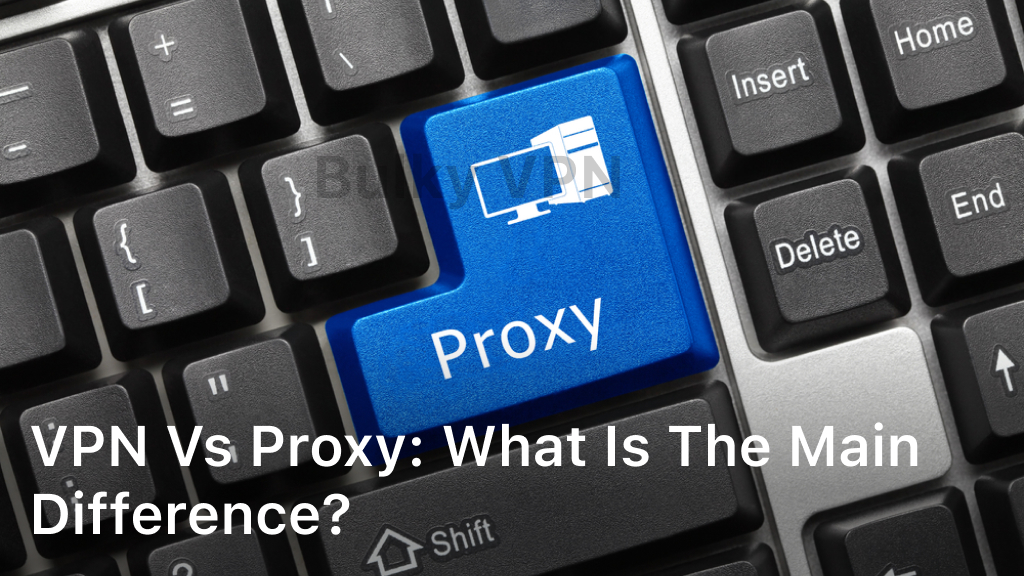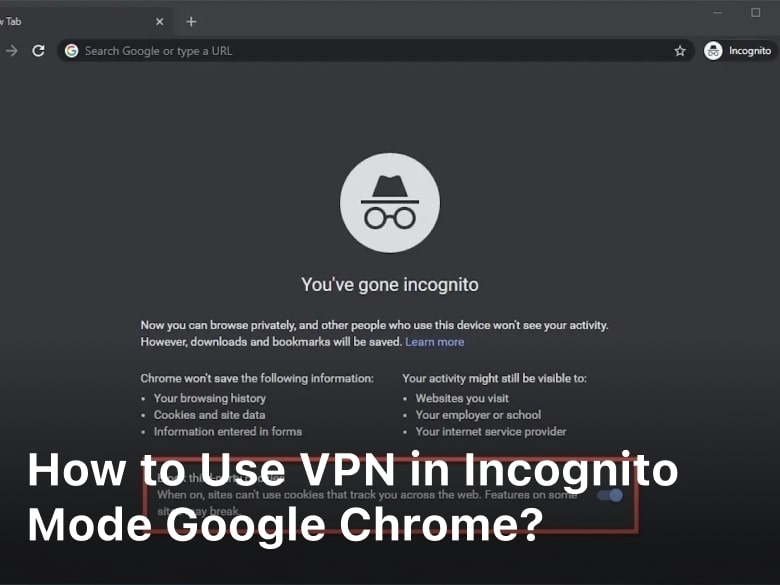How to Get Dedicated IP NordVPN: Everything You Need to Know
This guide will show you how to get a dedicated IP with NordVPN. You’ll learn about the benefits, how it works, and how to set it up. It’s perfect for both personal and business use, helping you boost your online privacy and security.
What is a Dedicated IP?
A dedicated IP, also known as a static IP, is a unique internet address only for your device or account. It stays the same, unlike dynamic IPs which change often. This means you have a steady and dependable internet address for many uses, like accessing blocked content or improving online security.
Understanding Static and Dynamic IPs
An IP address labels a device on a network. Static IPs stay the same and are often used for servers and web hosting. They need a constant internet presence. Dynamic IPs, on the other hand, change each time you connect to the internet, given by your internet service provider (ISP).
Benefits of Having a Dedicated IP
Using a dedicated IP has many benefits, including:
- Improved access to geo-restricted content: With a static IP, you can get past location-based blocks and access content not available in your area.
- Enhanced security: A dedicated IP helps set up firewalls and VPNs, giving you more protection online.
- Better server management: Websites and email servers often need a static IP for setup and management.
- Easier remote access: A dedicated IP makes connecting to your devices or services from anywhere easier, thanks to a consistent address.
A dedicated IP is very useful for both personal and business use. It brings more functionality, security, and control over your online presence.
Why Choose NordVPN for a Dedicated IP?
NordVPN is a top choice for keeping your online activities safe and private. If you’re looking into getting a dedicated IP address, NordVPN is a great pick for many reasons.
NordVPN is all about protecting your privacy. They don’t keep logs of what you do online, keeping your info safe. This is key when using a dedicated IP address, which can trace back to you.
NordVPN also has a reliable and fast network with servers in over 60 countries. This means you can pick a dedicated IP from many locations, fitting your needs perfectly.
Getting a dedicated IP with NordVPN is easy and straightforward. Their apps are user-friendly, making it simple to manage your IP. This ensures a smooth experience for everyone.
For both personal and business use, NordVPN is a trusted choice. They focus on privacy, have a strong network, and are easy to use. NordVPN is perfect for anyone needing a dependable dedicated IP solution.
How to Get Dedicated IP NordVPN
Looking to boost your online security and privacy? Getting a dedicated IP from NordVPN is a smart move. This guide will show you how to set up and check your dedicated IP.
Step-by-Step Guide
Here’s how to get a dedicated IP with NordVPN:
- Log in to your NordVPN account on the official website.
- Go to the “Dedicated IP” section under the “Services” tab.
- Pick the location for your dedicated IP. NordVPN has many options, so choose the best one for you.
- Click the “Activate” button to buy your dedicated IP.
- After activation, you can use your dedicated IP on your devices.
Checking Your Dedicated IP
To make sure your dedicated IP is working right, do these steps:
- Connect to the NordVPN server with your dedicated IP.
- Visit a website like WhatIsMyIPAddress.com to see your IP address.
- Check that the IP address shown is the one you activated in NordVPN.
If your IP address matches the one you got from NordVPN, you’re good to go! Enjoy the perks of a dedicated IP with NordVPN.
Using Your Dedicated IP NordVPN
Configuring Your Devices
After getting your dedicated IP from NordVPN, it’s time to set up your devices for better online protection. This process is easy and makes your devices more secure while you browse the web. It’s important to connect your computer, smartphone, or other devices to the VPN using this special IP address.
To configure your devices with the NordVPN dedicated IP, just follow these steps:
- Open the NordVPN app on your device and sign in to your account.
- Find the “Dedicated IP” feature in the app’s settings or server list.
- Pick the dedicated IP server location that fits your needs.
- Connect to the VPN using the dedicated IP server.
- Your device is now using the nordvpn dedicated ip for all internet traffic. This adds an extra layer of privacy and security.
Setting up NordVPN dedicated ip on devices is easy and fast. It lets you use the special features and benefits of a dedicated IP. By configuring devices with nordvpn dedicated ip, you can feel secure knowing your online actions are safe and your identity is protected.
Advantages of a Dedicated IP NordVPN
Using a dedicated IP with NordVPN has many benefits. One big plus is easier access to content blocked in your area. You can watch your favorite shows or visit websites not available before.
A dedicated IP also means better security and privacy. It keeps your online activities private by making it hard to track you. This is great for businesses or people who need a professional online identity.
Another perk is the stability and reliability of your internet connection. With a static IP, your IP won’t change suddenly. This prevents problems with services that need a steady IP address.
Key Advantages of Using a Dedicated IP with NordVPN:
- Improved access to geo-restricted content and online resources
- Enhanced security and privacy by maintaining a consistent online presence
- Increased stability and reliability for your internet connection
- Ability to maintain a professional online identity for business or personal use
Choosing a dedicated IP with NordVPN is a smart move for secure, reliable internet access. It’s perfect for anyone wanting to stream content or businesses aiming for a strong online presence. A dedicated IP is a valuable asset.

Dedicated IP NordVPN for Business
A dedicated IP from NordVPN can change the game for businesses. It gives a static, reliable IP address. This offers many benefits that make operations smoother and more secure for companies of all sizes.
Business Use Cases
Securing remote access is a key use for a NordVPN dedicated IP in business. Employees work from different places. A dedicated IP ensures they can connect securely to things like databases and cloud apps.
For businesses that use the web a lot, like e-commerce or online marketing, a NordVPN dedicated IP is very useful. It helps keep a consistent online presence. This makes a company’s brand stronger and builds trust with customers, as their IP stays the same everywhere.
A NordVPN dedicated IP also makes accessing important resources easier. This speeds up work and boosts productivity. It’s great for companies needing constant access to key apps or databases. This means less downtime and smoother operations.
The perks of a NordVPN dedicated IP for businesses are many. They include better security, reliability, and a stronger brand. Using this tool, companies can get ahead and make their online setup better.
Dedicated IP NordVPN for Personal Use
NordVPN’s dedicated IP service is great for both business and personal use. It boosts your online privacy, helps you access streaming content, and gives you a reliable internet connection. A dedicated IP from NordVPN is a great tool for anyone.
Improved Privacy and Security
Using a NordVPN dedicated IP means better privacy. Your online actions won’t link back to your real IP address. This makes it harder for trackers or hackers to find out who you are. It’s perfect for those who want to keep their online life private and safe from cyber threats.
Seamless Streaming Access
If you love streaming shows and movies, a dedicated IP from NordVPN is a game-changer. It lets you get past geo-blocks and watch content not available in your area. This is great for people who travel a lot or live in places with limited streaming options.
Consistent and Reliable Performance
A dedicated IP from NordVPN means a steady and dependable internet connection. This is great for tasks like working remotely, playing online games, or video calls. Unlike shared IPs, which can be slow or unreliable, a dedicated IP ensures you always have a good connection.
| Benefits of NordVPN Dedicated IP for Personal Use |
|---|
|
Looking to protect your personal info, get around streaming restrictions, or have a stable internet connection? A dedicated IP from NordVPN is a smart choice for personal use.
Dedicated IP NordVPN Pricing
The cost of a dedicated IP with NordVPN varies with the subscription plan you choose. The nordvpn dedicated ip pricing depends on how long you commit and what features you need.
NordVPN adds a dedicated IP to its standard VPN service. The cost of nordvpn dedicated ip starts at $5.83 a month for a yearly plan or $8 a month for a monthly plan. This dedicated IP is for one device only. It gives you a static IP address that stays the same every time you browse.
| Subscription Plan | Monthly Price | Annual Price |
|---|---|---|
| 1-month plan | $8.00 | $96.00 |
| 1-year plan | $5.83 | $69.96 |
| 2-year plan | $4.92 | $118.08 |
Some nordvpn dedicated ip subscription plans come with extra features. These can include specialty servers or advanced security options. By looking at the nordvpn dedicated ip pricing options, you can pick the plan that fits your budget and needs.
In summary, NordVPN offers various nordvpn dedicated ip pricing and plans. This lets you find the perfect solution for your needs, whether personal or business. Knowing the costs and features helps you make a choice that fits your budget and online security needs.
Troubleshooting Common Issues
Using a dedicated IP with NordVPN might sometimes lead to connection problems or IP conflicts. But, don’t worry. I’m here to help you fix these issues fast and easily.
Connection Problems
If you’re having trouble connecting to NordVPN with your dedicated IP, start by checking your VPN settings. Make sure you’ve entered the right details and your network is stable. If the issue continues, try reconnecting or switching to a different server.
In some cases, you might need to reach out to NordVPN’s customer support for more help.
IP Conflicts
IP conflicts can happen if another device or app on your network is using your dedicated IP. This can cause connectivity problems or make your VPN connection fail. To fix this, find out what’s causing the conflict and take action.
This might mean disabling or reconfiguring the conflicting device or app. Or, you might need to talk to your network admin for help.
By following these steps, you can quickly solve any NordVPN dedicated IP issues. This way, you can enjoy a smooth and reliable VPN experience.