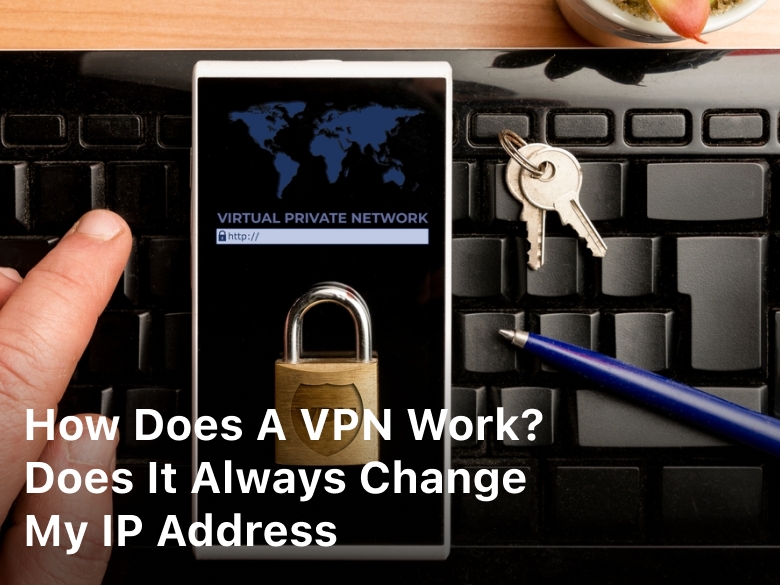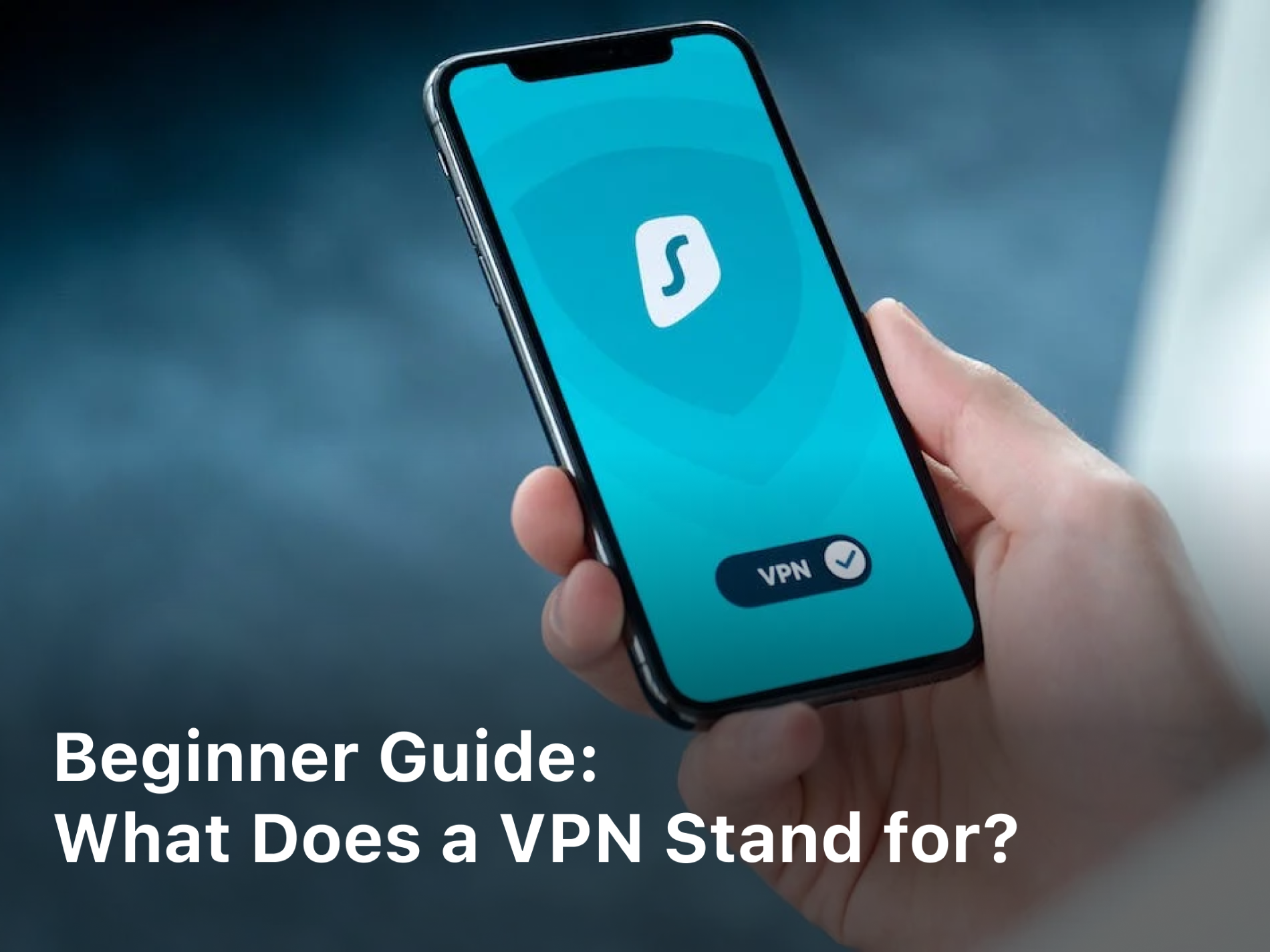Internet data security during the holidays is very important because you can use a public Wi-Fi network that is vulnerable to attacks to maintain the security of your personal data using safe technology tips during your vacation from VPN
To maintain the security of the internet personal data during the holidays, there are several steps you can take. First, make sure you use a safe Wi-Fi network, as has a password or given by a trusted provider. Next, use VPN when connected to the public Wi-Fi network. VPN will encrypt your internet traffic, protect your sensitive data from attacks that may exist on unsafe networks. In addition, it is important to ensure your device has the latest security updates and uses a strong and unique password for each account.
Activate the authentication of two factors (2FA) in your important accounts to add a layer of security. During the holidays, avoid uploading sensitive data through the Public Wi-Fi network and aware of phishing efforts. Also activate device security features, such as locking code or fingerprints/facial recognition. By following these steps, you can improve the security of your personal data while on vacation and protect yourself from the potential for attack or abuse.
Here are a few steps you can take to maintain the security of your personal data during the holidays:
Safe Technology Tips during your vacation :
- Use a safe Wi-Fi network: When choosing a Wi-Fi network, choose a password or given by a trusted provider, such as a hotel or restaurant that you trust. Avoid using public Wi-Fi networks without passwords or unknown networks, because this increases the risk of attack.
2. Use VPN: Using VPN is one of the best ways to increase your data security when connected to the Public Wi-Fi network. VPN will encrypt your internet traffic, protect your sensitive data from spies and attacks that may exist on unsafe networks.
3. Update Software: Make sure your device has the latest security updates before going on vacation. Update your operating system, application, and security program to protect yourself from known security vulnerability.
4. Use a strong password: Make sure your password is strong and unique for each account that you use while traveling. Avoid using a password that is easy to guess or the same password for several accounts. Consider using a safe password manager to help manage and produce a strong password.
5. Activate two factors authentication (2FA): Activating the authentication of two factors in your important accounts, such as email or social media accounts, adding an extra security layer. With 2FA, in addition to entering a password, you will also be asked to enter the verification code sent to your device, such as SMS or authentication application.
6. Avoid uploading sensitive data: During the holidays, avoid uploading or sending sensitive personal data through the public Wi-Fi network. If you need to access or make transactions with sensitive data, it’s better to use a cellular network or rely on a safe internet connection, such as VPN.
7. Be careful of phishing: maintain alertness on phishing efforts while traveling. Do not click on suspicious links in an unknown email or message. Verification of the authenticity of the website or service before entering your personal or financial information.
8. Activate the device security feature: Make sure you activate the device security feature, such as the locking code or Facial Recognition, on your mobile device or laptop. If your device is lost or stolen, these steps can help protect your data from unauthorized access.
By following these steps, you can increase the security of your personal data. That’s the tips for maintaining the security of your personal data during your vacation, do the tips above so that the holidays are comfortable. During a vacation for you.