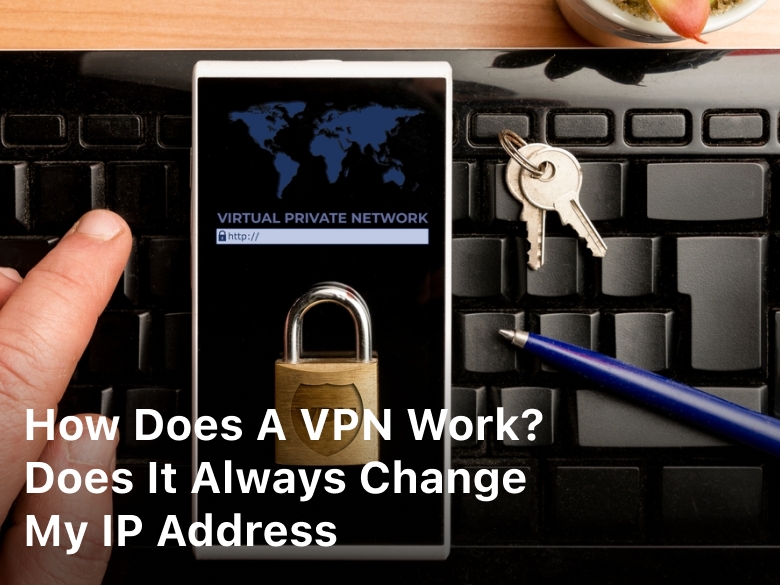
bulkyvpn.com. How Does a VPN Work? Does it Always Change My IP Address – Discover how a VPN works and whether it always changes your IP address in this comprehensive guide. Get insights, answers to FAQs, and expert advice on VPN functionality.
In our increasingly digital world, the term “VPN” has become more and more common. You’ve probably heard that it can help protect your online privacy, but you might be wondering, “How does a VPN work? Does it always change my IP address?” These are valid questions, and in this article, we’ll delve deep into the world of Virtual Private Networks (VPNs) to provide you with clear answers and insights.
Understanding VPN
Let’s start at the beginning and get a clear understanding of what a VPN is and how it functions.
A VPN, or Virtual Private Network is a technology that establishes a secure and encrypted connection between your device and a remote server. This connection routes your internet traffic through the server, making it appear as though you’re browsing from that server’s location.
How Does a VPN Work
A VPN, or Virtual Private Network, is a technology that allows you to create a secure and private connection over the internet. It’s like having a private tunnel through which your data travels, protecting it from prying eyes and potential threats. Here’s how a VPN works:
- Data Encryption: When you connect to a VPN, your device (computer, smartphone, etc.) establishes a secure encrypted connection to a server operated by the VPN provider. This encryption turns your data into unreadable code, making it virtually impossible for anyone to intercept and understand your information.
- Connection to a VPN Server: The VPN server acts as an intermediary between your device and the internet. Your data passes through this server before reaching its final destination. VPN providers typically have servers in various locations around the world, and you can choose which server to connect to. This can help you bypass geo-restrictions and access content from different regions.
- Changing Your IP Address: When you connect to a VPN server, your device is assigned a new IP address. This is the address that websites and online services see. It masks your actual IP address, making it harder for websites, advertisers, and even your ISP (Internet Service Provider) to track your online activities.
- Secure Data Transfer: With the encrypted connection established and your IP address hidden, your data can safely travel through the internet to its destination. Even if someone manages to intercept it, they won’t be able to decipher the data without the encryption key, which only you and the VPN server have.
- Maintaining Privacy: A VPN helps protect your online privacy by preventing your ISP from monitoring your internet usage. They can see that you’re using a VPN, but they can’t see the websites you visit or the data you exchange. This adds a layer of privacy in an era where ISPs are often allowed to collect and sell user data.
- Bypassing Censorship and Geo-Restrictions: VPN can also be used to bypass internet censorship and access websites or services that may be restricted in your country. By connecting to a server in a different location, you can appear as if you’re browsing from that region, allowing you to access content as if you were physically there.
- Enhancing Security on Public Wi-Fi: Public Wi-Fi networks are often less secure, making it easier for hackers to intercept your data. When you use a VPN on public Wi-Fi, your data remains encrypted and secure, reducing the risk of cyberattacks.
In summary, a VPN works by encrypting your internet connection, routing it through a secure server, and changing your IP address to protect your online privacy, security, and the ability to access restricted content. It’s a valuable tool for individuals and organizations seeking to enhance their online security and privacy.

The Role of IP Addresses
Before we dive into how VPNs affect your IP address, let’s clarify the significance of IP addresses in online communication.
An IP address is a unique numerical label assigned to each device connected to a computer network. It serves as an identifier, allowing data to be sent to the correct destination across the internet.
How VPN Change Your IP Address
Now, let’s address the burning question: Does a VPN always change your IP address?
Yes, when you connect to a VPN, it typically changes your IP address. Here’s how it works:
- When you activate a VPN, it establishes a connection to a server of your choice.
- Your internet traffic is encrypted and routed through this server.
- The server then forwards your requests to websites or online services.
- Websites see the server’s IP address, not yours, effectively masking your online identity.
Exceptions to IP Address Changes
While VPNs usually change your IP address, there can be exceptions:
- Static IP: Some VPN providers offer static IP addresses, which means your IP remains the same every time you connect. This can be useful for specific purposes.
- Split Tunneling: In certain situations, you may configure your VPN to only route specific traffic through the VPN server while keeping other traffic with your original IP.
Maintaining Online Privacy
VPN are renowned for enhancing online privacy, and changing your IP address plays a crucial role in this.
- By masking your real IP, VPNs make it harder for websites and advertisers to track your online activities.
- They encrypt your data, ensuring that even if someone intercepts it, they can’t decipher its contents.
- VPN also provide anonymity by allowing you to browse the web without revealing your true location.
Ensuring Security
Apart from privacy, VPNs boost your online security:
- Public Wi-Fi networks can be risky, but VPNs add a layer of protection by encrypting your data.
- They guard against cyberattacks and hacking attempts by making your connection more secure.
- VPN are essential for remote workers who need a secure connection to their workplace’s network.
7. Benefits of VPNs
Let’s explore some additional advantages of using a VPN:
- Access to Restricted Content: VPNs enable you to bypass geo-restrictions and access content from different regions.
- Safe Torrenting: If you’re into torrenting, a VPN can shield your IP and keep your activities private.
- Anonymous Browsing: Enjoy browsing the web without being tracked by your ISP or government agencies.
FAQs
Q: Can a VPN slow down my internet speed?
A: Yes, using a VPN can slightly reduce your internet speed due to the encryption and rerouting of your traffic. However, high-quality VPN services minimize this impact.
Q: Are all VPNs equally effective in changing my IP address?
A: The effectiveness of IP address changes can vary between VPN providers. It’s essential to choose a reputable VPN service for reliable results.
Q: Do I need technical expertise to use a VPN?
A: No, most VPNs are user-friendly and require minimal technical knowledge. Simply download the app, choose a server, and click connect.
Q: Can I use a VPN on my mobile device?
A: Absolutely! VPN apps are available for both Android and iOS devices, allowing you to protect your privacy on smartphones and tablets.
Q: Are there free VPNs, and are they safe to use?
A: Yes, there are free VPNs, but they may come with limitations and potential privacy concerns. Paid VPN services generally offer better security and performance.
Q: Is it legal to use a VPN?
A: VPN usage is legal in most countries. However, it’s essential to respect the laws and regulations of your specific location and use the VPN for legal purposes only.
Conclusion
In conclusion, VPNs are powerful tools that can enhance your online privacy and security by changing your IP address and encrypting your internet traffic. While there are exceptions, most VPNs are designed to provide this crucial functionality.
By choosing a reputable VPN service, you can enjoy the benefits of anonymity and safeguard your digital presence in an increasingly connected world.
Remember, the key to making the most of a VPN is selecting a trusted provider and understanding how to use it effectively. So, if you’re concerned about your online privacy or security, consider using a VPN, and take control of your digital footprint.





