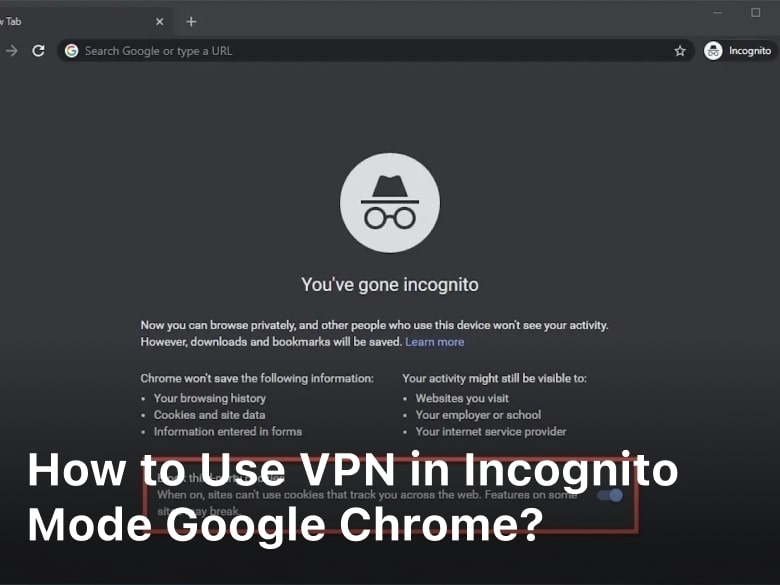How To Protect Your Internet Privacy With VPN – Learn how to protect your internet privacy with a VPN. Our step-by-step guide provides expert insights and practical tips for ensuring online anonymity, encrypting data, and bypassing restrictions. Discover how a VPN can safeguard your digital activities effectively.
In the digital age, our online activities have become an integral part of our lives. From social media to online shopping, we constantly share personal information over the internet.
However, with the increasing frequency of cyber threats and data breaches, safeguarding our internet privacy has become crucial. One effective tool for achieving this is a Virtual Private Network (VPN).
In this guide, we’ll explore the ins and outs of how to protect your internet privacy with a VPN, drawing on both personal experience and expert insights.
The Importance of Internet Privacy
Before delving into the specifics of using a VPN, it’s important to grasp why internet privacy matters. In today’s interconnected world, much of our personal information is vulnerable to cybercriminals, advertisers, and even government agencies.
Your browsing history, location data, and online transactions are all susceptible to interception without proper protection. By using a VPN, you can regain control over your data and keep your online activities private.
What is a VPN and How Does It Work?
A Virtual Private Network (VPN) is a technology that creates a secure and encrypted connection between your device and the internet.
It acts as a middleman between you and the websites you visit, effectively masking your IP address and encrypting your data.
When you connect to a VPN server, your internet traffic is routed through that server, making it appear as though you are accessing the internet from a different location.
This not only enhances your privacy but also offers additional benefits such as bypassing geo-restrictions and accessing blocked content.
How To Protect Your Internet Privacy With VPN
Choosing the Right VPN Provider
Selecting a trustworthy VPN provider is a critical step in safeguarding your internet privacy. With a myriad of options available, it’s important to consider factors such as:
- Privacy Policy: Opt for a provider with a strict no-logs policy. This means they don’t store any records of your online activities, ensuring that your data remains confidential.
- Security Protocols: Look for a VPN that offers strong encryption protocols, such as OpenVPN or IKEv2. These protocols ensure that your data remains encrypted and secure while in transit.
- Server Locations: The more server locations a VPN provider offers, the better your chances of finding a server that suits your needs, whether it’s for bypassing geo-restrictions or optimizing connection speed.
- User-Friendly Interface: A user-friendly app or software makes it easier to connect to a VPN server and manage your preferences without a steep learning curve.
- Speed and Performance: Some VPNs may slow down your internet speed due to encryption and server load. Look for providers that offer fast and stable connections.

Install and Set Up the VPN
- Step 1: Subscribe and Download Sign up for a subscription plan with your chosen VPN provider. Once subscribed, download the VPN app compatible with your device’s operating system.
- Step 2: Install the App Install the downloaded app and launch it on your device.
- Step 3: Log In Open the app and log in using the credentials provided during your subscription.
Connect to a VPN Server
- Step 1: Choose a Server Location Upon logging in, you’ll typically be presented with a list of server locations. Choose a server based on your privacy needs. If you’re aiming to access region-restricted content, select a server from the corresponding country.
- Step 2: Establish Connection Click the “Connect” button to initiate the VPN connection. The app will establish a secure tunnel between your device and the selected server.
Enjoy Secure Browsing
Once connected to the VPN, your internet traffic is encrypted and routed through the chosen server. This offers several benefits:
- Online Anonymity: Your IP address is hidden, making it difficult for websites and advertisers to track your online activities.
- Data Encryption: All data transmitted between your device and the server is encrypted, ensuring that even if intercepted, it remains unreadable.
- Public Wi-Fi Security: When using public Wi-Fi networks, a VPN adds an extra layer of security, protecting your data from potential hackers.
- Bypass Geo-Restrictions: Access content that might be restricted in your region by connecting to a server located in a different country.
Additional Tips for Maximizing Privacy with a VPN
- Use Multi-Factor Authentication: Add an extra layer of security to your VPN account by enabling multi-factor authentication.
- Regularly Update the VPN App: Keep your VPN app up to date to benefit from the latest security enhancements.
- Disconnect When Not Needed: When you’re not actively using the internet, disconnect from the VPN to minimize unnecessary data usage.
- Combine VPN with HTTPS: Use websites that employ HTTPS encryption alongside a VPN for a double layer of protection.
Conclusion
Protecting your internet privacy with a VPN is a proactive step toward maintaining control over your online activities. By understanding the fundamental role of a VPN, choosing a reliable provider, and following the step-by-step guide provided, you can establish a secure and private connection in minutes.
Remember that while a VPN is an effective tool, it’s part of a broader strategy that includes practicing good online habits and staying informed about potential threats. With the right knowledge and tools at your disposal, you can confidently navigate the digital realm while safeguarding your personal information from prying eyes.
Keep Reading :
- How to Find IP Address of My Desktop
- How to Change VPN Location
- What is a Virtual Private Network VPN
- How To Turn Off VPN On Iphone
- How To Change My Public IP Address Without VPN
- Using a VPN on Public Wifi