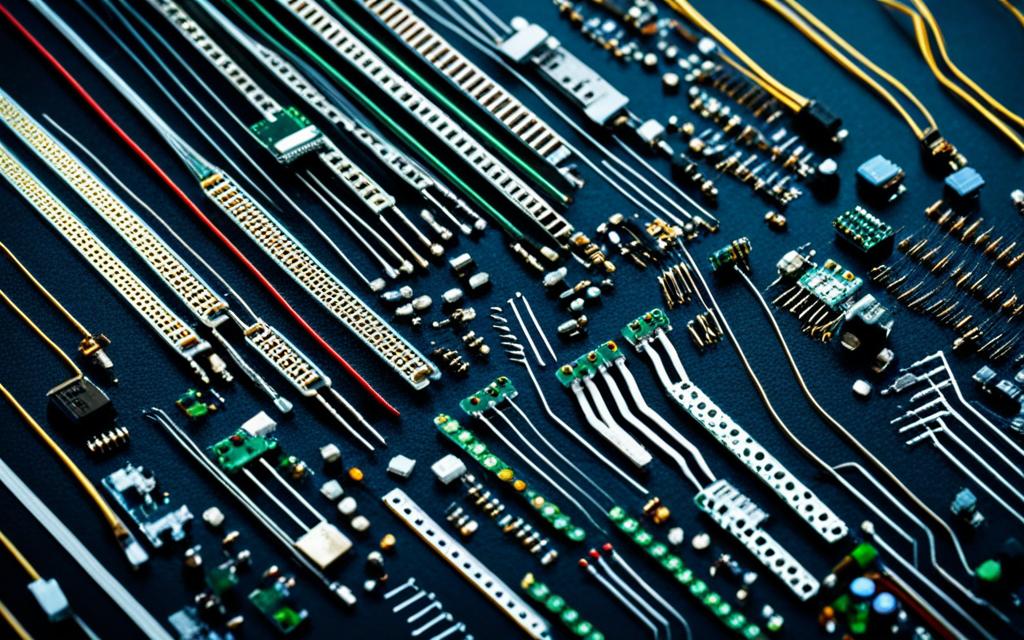How To Spot And Avoid Fake Apps to Stay Secure
How To Spot And Avoid Fake Apps to Stay Secure
Welcome to our comprehensive guide on how to spot and avoid fake apps to ensure your digital safety. In today’s interconnected world, it is crucial to stay vigilant and protect yourself from online threats. One way to do this is by being able to recognize imposters and avoid downloading fake apps that may compromise your personal information or device security.
In this article, we will provide expert tips and guidance on identifying fake apps, discussing the signs to look out for and the steps to take to make informed decisions. By following our best practices, you can stay one step ahead in the digital landscape and maintain a secure online experience.
So, let’s dive in and discover how to protect yourself by spotting and avoiding fake apps. Read on to learn the tips and tricks that will keep you safe and give you peace of mind. Let’s get started!

Recognizing Fake Apps: Signs and Tips
When it comes to app downloads, it is essential to be able to differentiate between genuine and fake apps. Fake apps often mimic popular ones, tricking users into downloading them and compromising their personal information and devices. To protect yourself, it is crucial to recognize the signs of fake apps and follow some practical tips to avoid falling victim to these imposters.
Signs of Fake Apps
- Unverified Developer: Pay attention to the app developer. If it is a popular app, ensure it is from the official developer and not a different, unknown source.
- Poor User Reviews: Check the app’s reviews and ratings. If there are many negative reviews expressing concerns about security, functionality, or fraudulent activity, it’s a red flag.
- Unusual Permissions: Be cautious of apps that request unnecessary permissions. If an app asks for access to your contacts, photos, or device features that seem unrelated to its functionality, it may be a fake app attempting to collect your data.
- Low Download Count: Check the number of app downloads. If it is significantly lower than what you would expect for a popular app, it could indicate a fake version.
- Poor User Interface: Fake apps might have inferior graphics, sloppy design, or spelling errors. They often lack the polish and professional touch of legitimate apps.
Tips to Avoid Fake Apps
- Download from Official App Stores: Stick to reputable sources like Google Play Store for Android or the App Store for iOS devices. These platforms have stringent security measures and thoroughly vet apps before making them available to users.
- Check Developer Information: Verify the developer’s website and contact information. Legitimate developers will have a professional online presence with clear contact details. Do a quick search to ensure they are a reputable company or individual.
- Read App Descriptions and Screenshots: Examine the app’s description and screenshots. Legitimate apps provide detailed information about their features, functionality, and developer. Suspicious or poorly written descriptions can be a sign of a fake app.
- Be Wary of App Clones: Look out for apps that claim to be a copy or alternative version of a popular app. These clones often attempt to deceive users by imitating the original app’s interface and functionality.
- Stay Updated and Use Security Software: Keep your device’s operating system and apps up to date. Regular updates often include security patches that can protect against potential vulnerabilities. Additionally, consider using reliable security software to detect and block fake apps.
By recognizing the signs of fake apps and following these tips, you can avoid downloading malicious applications that put your personal information and devices at risk. Stay alert, be cautious, and prioritize your digital safety when it comes to downloading and using apps.
Steps to Identify Fake Apps
When it comes to downloading apps, it’s crucial to be vigilant and cautious in order to protect your personal information and devices. In this section, we will guide you through a series of steps to help you identify fake apps and make informed decisions before downloading. By following these steps, you can safeguard yourself against potential risks and maintain your digital safety.
- Check App Permissions: Pay close attention to the permissions requested by the app. If an app asks for excessive or unnecessary permissions, it could be a red flag. Be wary of apps that request access to sensitive information like your contacts, location, or camera without a valid reason.
- Research the Developer: Before downloading an app, take a moment to research the developer. Look for a reputable developer with a positive track record. Check for their official website or contact information to ensure their authenticity.
- Read User Reviews: User reviews can provide valuable insights into the legitimacy of an app. Take the time to read through the reviews and look for any red flags, such as multiple negative reviews citing suspicious behavior or unauthorized charges.
- Verify App Stores: Stick to trusted and official app stores, such as Google Play Store or Apple App Store. Be cautious of third-party app stores that may host fake or malicious apps.
- Inspect App Design and Quality: Pay attention to the design and overall quality of the app. Fake apps often have poor graphics, spelling errors, or a lack of functionality. If the app appears unprofessional or poorly designed, it may be a fake.
- Check App Size and Downloads: Consider the size of the app in relation to its functionality. Fake apps may have unusually large file sizes or an unexpectedly high number of downloads, which can indicate suspicious activity.
- Look for Official Logos and Trademarks: Legitimate apps often display official logos and trademarks associated with the brand or organization. If you don’t see any recognizable logos or trademarks, it could be a sign of a fake app.
By following these steps and being cautious while downloading apps, you can reduce the risk of falling victim to fake apps and maintain your digital security. Stay informed, stay safe, and enjoy a worry-free app experience.
Avoiding Fake Apps: Best Practices
When it comes to staying safe from fake apps, there are several best practices that you should follow. By implementing these practices, you can protect yourself and your personal information from potential risks and ensure a secure digital experience. Here are some tips to help you avoid fake apps:
- Verify the app: Before downloading any app, take the time to verify its authenticity. Check the app developer’s website or official app store page to confirm its legitimacy.
- Download from trusted sources: Stick to downloading apps from reputable sources, such as official app stores like Google Play Store or Apple App Store. Avoid third-party app stores or unknown websites.
- Read user reviews: User reviews can provide valuable insights into the app’s reliability. Take the time to read reviews and ratings to gauge other users’ experiences.
- Check app permissions: Be cautious when granting app permissions. Only allow necessary permissions and be mindful of excessive or unnecessary requests.
- Update regularly: Keep your apps up to date by installing the latest updates. Developers often release updates to fix security vulnerabilities and address any issues.
- Pay attention to app icons and logos: Fake apps may try to mimic the icons and logos of popular apps. Look for any inconsistencies or subtle differences that may indicate a fake app.
- Use mobile security apps: Consider using mobile security apps that can help detect and block fake apps. These apps can provide an extra layer of protection for your device.
By following these best practices, you can minimize the risk of falling victim to fake apps and ensure a safer digital experience. Remember, staying cautious and informed is key to protecting yourself from potential threats.
Conclusion
In conclusion, staying secure in the digital landscape requires the ability to spot and avoid fake apps. By recognizing the signs of fake apps and following the steps outlined in this guide, you can protect your personal information and devices from potential risks.
Remember to always be cautious when downloading apps and pay attention to app permissions, user reviews, and developer information. Following best practices such as app verification, downloading from trusted sources, and regularly updating your apps can also significantly reduce the chances of encountering fake apps.
By remaining vigilant and staying informed, you can enjoy a secure online experience free from the threats posed by fake apps. Your digital safety is in your hands, so take the necessary precautions to keep your personal information safe and protect yourself from potential cyber threats.