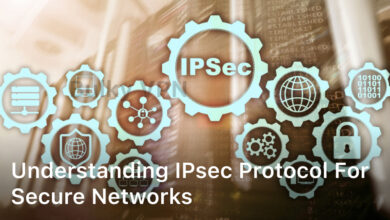Are You Suffering From Password Fatigue? Here’s to Fix It
Welcome to the digital age, where passwords are the keys to our online lives. From emails and social media accounts to online banking and shopping, we rely on passwords to access a myriad of digital platforms and protect our sensitive information. However, with the growing number of online accounts and the complexity of password requirements, it’s no wonder that many of us are experiencing what is known as “password fatigue.”
Password fatigue refers to the frustration and mental exhaustion caused by managing multiple passwords. It’s that feeling you get when you can’t remember which combination of letters, numbers, and special characters you used for a specific account, or when you’re constantly having to reset passwords because you’ve forgotten them. It’s a common struggle that can undermine our productivity and leave us vulnerable to security breaches.
But fear not! There are effective strategies for overcoming password fatigue and enhancing password security. In this article, we will explore the concept of password fatigue, its symptoms, and the challenges it presents. We will also provide practical tips and tools to better manage passwords and maintain robust security.
So, if you’re tired of the password chaos and ready to take control of your online security, keep reading. Together, we’ll tackle password fatigue head-on and pave the way for a safer and more convenient digital experience.

Understanding Password Fatigue Symptoms and Challenges
When it comes to online security, passwords play a crucial role in protecting our sensitive information. However, the increasing number of online accounts and services we use has resulted in what is known as password fatigue. This phenomenon occurs when individuals experience the overwhelming burden of managing multiple passwords, leading to a range of symptoms and challenges.
One of the most common symptoms of password fatigue is the difficulty of remembering numerous passwords. As we create accounts for social media platforms, email services, online banking, and more, it becomes challenging to keep track of each unique password. This often leads to the temptation of using the same password across multiple accounts, compromising security.
The constant need to come up with new passwords that meet various requirements, such as a combination of uppercase and lowercase letters, numbers, and special characters, can also contribute to password fatigue. The pressure to create unique and strong passwords every time we sign up for a new service can be overwhelming and mentally exhausting.
The Challenges of Password Overload
- Forgetfulness: Trying to remember a long list of passwords can be daunting and result in frequent password resets, causing unnecessary frustration.
- Security Risks: Using the same password across multiple accounts puts you at a higher risk of being hacked. Once a hacker gains access to one account, they can easily compromise others as well.
- Time Consumption: With the average person having dozens of online accounts, the time spent on managing passwords can quickly add up, causing productivity loss.
- Usability Issues: Complex password requirements and regular password changes can make it difficult to log in smoothly, especially on different devices or when you’re in a hurry.
Overcoming password fatigue requires understanding the symptoms and challenges associated with password overload. By recognizing the signs of password fatigue and implementing effective strategies for password management, individuals can mitigate the risks posed by weak or repetitive passwords while maintaining their online security.
The Consequences of Password Fatigue
One of the most frustrating aspects of password fatigue is the constant struggle to remember and retrieve forgotten passwords. It seems that every website, app, and online service requires a unique password, leading to a tangled web of jumbled letters, numbers, and symbols. Forgetting a password can be a major source of frustration and inconvenience, often resulting in wasted time and energy spent on password recovery.
But the consequences of password fatigue go beyond mere forgetfulness. Weak or repetitive passwords used out of frustration can expose individuals to significant security risks. Cybercriminals are well aware of this common practice and exploit it to gain unauthorized access to personal accounts, leading to data breaches, identity theft, and financial loss.
To make matters worse, individuals who experience password frustration may resort to using easily guessable passwords or writing them down, both of which compromise their online security. Hackers can easily crack weak passwords, leaving individuals vulnerable to unauthorized access to their personal information.
As password fatigue continues to be a prevalent issue, it’s crucial for individuals to recognize the potential consequences and take proactive measures to protect themselves online.
Effective Password Management Strategies
In this section, we will provide practical solutions to help you overcome password fatigue and improve your password management skills. Follow these expert tips and techniques to create strong, unique passwords and effectively manage and organize them for enhanced security and convenience.
Create Strong, Unique Passwords
When creating passwords, it’s crucial to make them strong and unique. Avoid using common words or easily guessable combinations. Instead, try using a combination of uppercase and lowercase letters, numbers, and special characters. Consider using passphrases, which are longer and easier to remember while still providing robust security.
Use a Password Manager Tool
A password manager tool can be a game-changer in managing your passwords effectively. These tools store your passwords in an encrypted vault, allowing you to generate strong passwords, auto-fill login forms, and sync your passwords across multiple devices. Popular password manager tools include LastPass, Dashlane, and 1Password.
Enable Two-Factor Authentication
Two-factor authentication adds an extra layer of security to your online accounts. It requires you to provide a second form of verification, such as a unique code sent to your mobile device, in addition to your password. Enable this feature whenever possible to significantly reduce the risk of unauthorized access to your accounts.
Regularly Update and Change Passwords
As part of good password management practices, it’s essential to regularly update and change your passwords. Set reminders to update passwords every few months and avoid reusing passwords across multiple accounts. This helps minimize the impact of a potential security breach.
Keep Your Passwords Secure
Always keep your passwords secure by following these tips:
- Never share your passwords with anyone.
- Avoid writing down passwords or storing them in unsecured locations.
- Consider using biometric authentication methods, such as fingerprint or face recognition, where available.
- Be cautious of phishing attempts and avoid clicking on suspicious links or downloading unknown attachments.
By implementing these effective password management strategies, you can alleviate password fatigue, enhance your online security, and enjoy a more convenient digital experience.
Enhancing Password Security
In today’s digital age, password security is of utmost importance. With the increasing prevalence of cyber threats and data breaches, it’s crucial to enhance the security of your passwords to protect your online accounts and personal information.
Two-Factor Authentication
One effective method to bolster password security is by utilizing two-factor authentication (2FA). This additional layer of security requires users to provide a second form of verification, such as a unique code sent to their mobile device or a biometric scan, along with the password. By implementing 2FA, you add an extra barrier that significantly reduces the risk of unauthorized access.
Password Manager Tools
Password fatigue can often be remedied with the help of password manager tools. These tools enable you to securely store and generate complex passwords for all your online accounts. By using a password manager, you only need to remember one master password, reducing the burden of managing multiple passwords. Additionally, password managers can automatically fill in login forms, making the login process more convenient and efficient.
Regular Password Updates
Regularly updating your passwords is another vital aspect of password security. Hackers constantly employ new techniques to infiltrate systems, making it necessary for users to update their passwords periodically. By changing your passwords at regular intervals, you minimize the chances of unauthorized access to your accounts.
Strong and Unique Passwords
To enhance password security, it is crucial to create strong and unique passwords for each online account. Avoid using common phrases or easily guessable information such as your name, birthdate, or phone number. Instead, opt for lengthy passwords that include a combination of letters, numbers, and special characters. Password phrases are also a good alternative as they are easier to remember while providing increased security.
Secure Password Storage
Properly storing your passwords is essential to protect them from unauthorized access. Avoid writing passwords down on physical paper or storing them in unsecured digital files. Instead, leverage encrypted password storage options, such as password safes or encrypted cloud storage services. These secure storage methods ensure that your passwords remain confidential and inaccessible to potential hackers.
By implementing these password security measures, you can significantly reduce the risk of password fatigue and enhance the overall security of your online accounts. Remember, taking proactive steps to protect your passwords is essential in today’s digital landscape.
Staying Ahead of Evolving Password Threats
In today’s digital landscape, password security is of paramount importance. As cyber threats continue to evolve, it is crucial to stay ahead and proactively safeguard our personal and sensitive information. In this section, we will explore the dynamic nature of password threats and provide valuable insights to help you protect yourself against them.
One major challenge in password security is password fatigue, which occurs when individuals struggle to manage numerous passwords across different accounts. This fatigue can lead to weak or repetitive passwords, increasing the risk of unauthorized access to our accounts.
Insights into Emerging Password Threats
Cybercriminals are becoming increasingly sophisticated in their methods, constantly innovating to bypass traditional security measures. From sophisticated phishing attempts to brute force attacks, understanding the evolving landscape of password threats is crucial in staying one step ahead.
One emerging threat is credential stuffing, where hackers use stolen login credentials from one platform to gain unauthorized access to other accounts held by the same individual. This highlights the importance of using unique passwords for each account and implementing multi-factor authentication whenever possible.
Another significant concern is the rise of social engineering attacks, where hackers manipulate individuals into revealing their passwords or personal information willingly. These attacks rely on psychological manipulation and exploit human vulnerabilities, making education and awareness crucial in defending against them.
Proactive Measures to Protect Against Password Threats
To enhance password security and combat evolving threats, it is essential to adopt proactive measures in password management. Here are some strategies to consider:
- Use complex and unique passwords: Create strong passwords that include a combination of uppercase and lowercase letters, numbers, and special characters. Avoid using easily guessable information such as names, birthdates, or common phrases.
- Implement multi-factor authentication: Enable two-factor authentication (2FA) or multi-factor authentication (MFA) whenever available. This adds an extra layer of security by requiring a second form of verification, such as a fingerprint or a one-time password.
- Regularly update and change passwords: It is crucial to update passwords regularly and avoid reusing passwords across multiple accounts. This reduces the risk of compromise if one account is breached.
- Utilize password management tools: Consider using password manager applications that securely store and generate complex passwords for each of your accounts. These tools simplify password management and help protect against password fatigue.
By staying informed about the latest password threats and implementing proactive security measures, you can enhance password security and mitigate the risks of unauthorized access. Remember, taking steps to protect your passwords is a crucial step towards safeguarding your digital identity.
The Future of Passwords
In an ever-evolving digital landscape, the future of password security is constantly being reimagined. As individuals grapple with password fatigue and the challenges of managing multiple passwords, the need for innovative solutions becomes imperative. Emerging technologies, such as biometric authentication, offer promising alternatives to traditional passwords, ensuring enhanced security and convenience for users.
Biometric Authentication: A Game-Changer in Password Security
Biometric authentication leverages unique physical or behavioral characteristics, such as fingerprints, facial recognition, and voice patterns, to verify user identity. By eliminating the reliance on passwords, biometric authentication provides a more secure and user-friendly experience. As biometric technology continues to advance, it holds the potential to revolutionize how we authenticate and access digital platforms.
Token-Based Authentication: Strengthening Password Security
Token-based authentication involves the use of physical or digital tokens to generate one-time passwords or cryptographic keys. These tokens add an extra layer of security by ensuring that only the authorized user can access the account. With token-based authentication, the risk of password breaches and unauthorized access is significantly reduced.
Passwordless Authentication: Beyond Traditional Passwords
Passwordless authentication aims to eliminate the need for memorizing and managing passwords altogether. It utilizes various authentication factors, such as biometrics, physical tokens, or email verifications, to grant access to accounts. By removing the reliance on passwords, passwordless authentication mitigates the risks associated with password fatigue, weak passwords, and password reuse.
Multi-Factor Authentication (MFA): Strengthening Account Security
Multi-factor authentication involves the use of multiple verification factors, such as passwords, biometrics, tokens, or SMS codes, to grant access to an account. By combining different layers of authentication, MFA significantly enhances account security and reduces the risk of unauthorized access. Implementing MFA is an effective strategy to combat password fatigue and protect sensitive information.
The Rise of Password Managers
Password managers have become indispensable tools for individuals seeking efficient password management. These applications generate and store complex passwords, eliminating the need for users to remember multiple passwords. Password managers also offer features like auto-fill and password strength analysis, enabling users to enhance password security effortlessly.
With the continuous advancements in technology, the future of password security holds promising possibilities. The adoption of biometric authentication, the rise of passwordless solutions, and the increasing prevalence of password managers signify a shift toward a more secure and user-centric approach to password management. By embracing these innovations, individuals can overcome password fatigue and strengthen their overall online security.
Conclusion
In today’s digital age, password fatigue has become a prevalent issue for individuals worldwide. The overwhelming burden of managing multiple passwords can lead to frustration, forgetfulness, and compromised security. However, by implementing effective password management techniques and prioritizing password security, we can mitigate the risks associated with password fatigue and safeguard our digital lives.
Strong password management is the key to overcoming password fatigue. Creating unique, complex passwords for each online account and regularly updating them is essential. Additionally, utilizing password manager tools can help streamline the process and ensure secure storage of passwords.
Furthermore, maintaining robust password security is crucial in the face of evolving cyber threats. By practicing two-factor authentication, using reputable password managers, and staying updated on the latest security practices, we can fortify our accounts against unauthorized access.
In conclusion, addressing password fatigue requires proactive measures. By embracing effective password management strategies and enhancing password security, we can relieve the burden of password fatigue, protect our sensitive information, and enjoy a safer online experience. Remember, a little effort in managing passwords today can go a long way in securing our digital future.
FAQ
What is password fatigue?
Password fatigue refers to the feeling of discomfort and frustration individuals experience when managing numerous passwords for different online accounts.
What are the symptoms of password fatigue?
Symptoms of password fatigue include forgetting passwords frequently, using the same password for multiple accounts, and feeling overwhelmed by the number of passwords to remember.
How does password fatigue impact individuals?
Password fatigue can lead to frustration and inconvenience when trying to access online accounts. It also increases the risk of security breaches as individuals may resort to using weak or repetitive passwords.
What are some effective password management strategies?
To overcome password fatigue, it is important to create strong, unique passwords for each account, regularly update passwords, and use a password manager tool to securely store and manage passwords.
How can I enhance password security?
Enhancing password security involves adopting additional security measures such as enabling two-factor authentication, regularly monitoring accounts for suspicious activity, and being cautious of phishing attempts.
What are some future alternatives to traditional passwords?
The future of passwords may involve technologies like biometric authentication (fingerprint or facial recognition) and the use of hardware tokens or encrypted keys as alternative methods for accessing accounts.