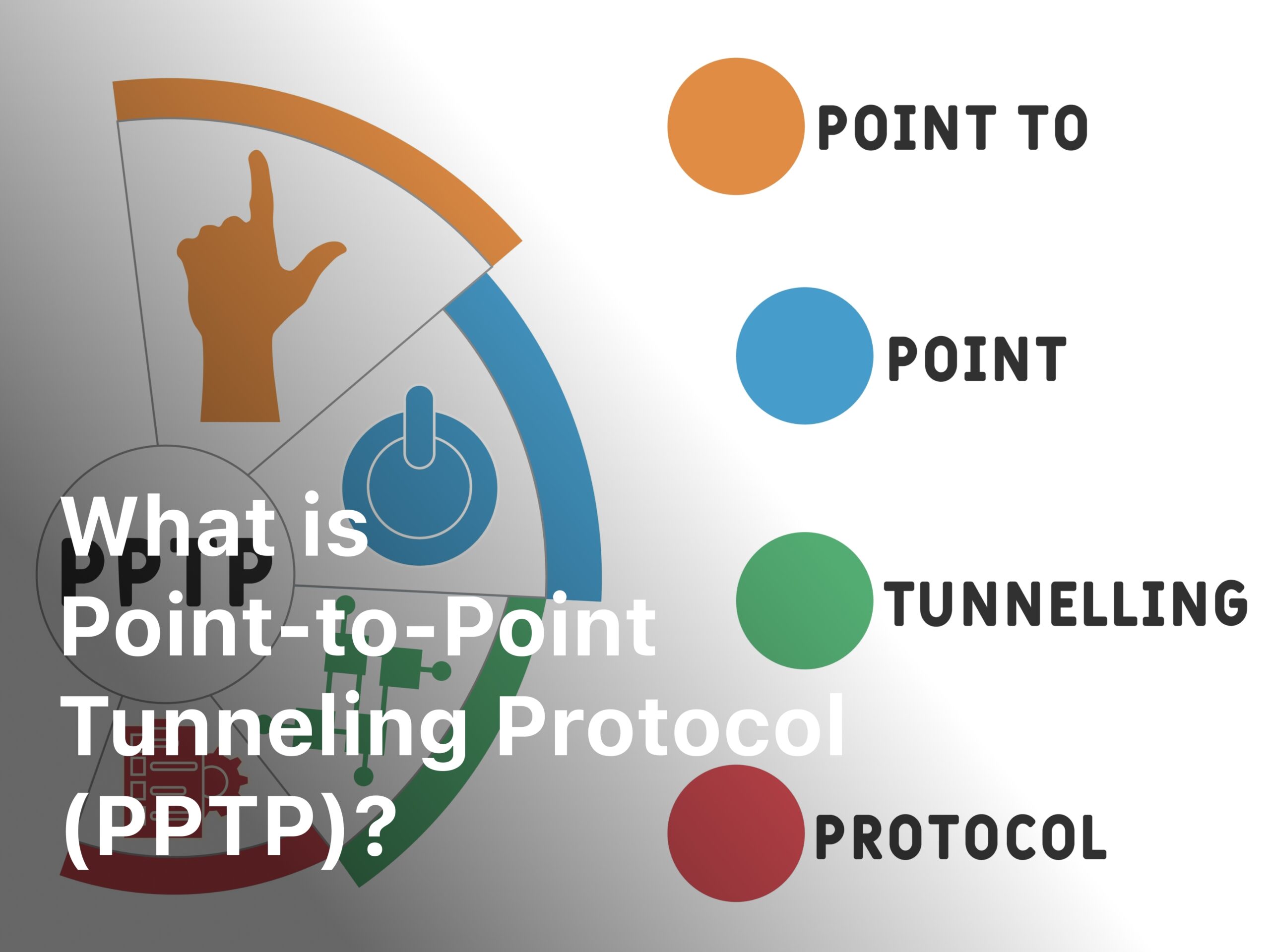Are you concerned about your online privacy in today’s tech-driven world? Do you want to access geo-restricted content seamlessly from anywhere in the world? Well, you’re in luck! In this article, we’ll guide you on how to make your own VPN server in 2024, providing you with complete control over your online privacy and security.
Follow our step-by-step guide, and you’ll soon be enjoying a personalized, secure, and private browsing experience. Creating your own VPN server is a straightforward DIY project that requires a few essential tools and some technical know-how. So, let’s dive in!

Why Create Your Own VPN Server?
Before we delve into the process of setting up your very own VPN server, let’s first explore the reason why it’s beneficial to create one. By building your own VPN server, you get to have complete control over your online privacy and can access geo-restricted content from anywhere. With a self-made VPN server, you can safeguard your online activity and sensitive data from cyber threats, hackers and prying eyes. Not to mention, creating your own VPN server is much cheaper than paying for a subscription service.
Ready to get started on creating your very own DIY VPN server? Keep reading to find out what you will need and how to set it up with our comprehensive guide.
What You Will Need
To set up your own VPN server, you will need a few essential tools. Firstly, a dedicated computer or a virtual private server (VPS) is required to host your VPN platform. Additionally, you will need access to the internet, a reliable operating system like Windows, Linux, or macOS, and a trusted VPN software.
It’s important to choose a computer or VPS with ample RAM, processing power, and storage to ensure optimal performance. Your internet speed should also be sufficient to support a stable VPN connection.
Choosing the Right Operating System and VPN Software
When setting up your own VPN server, it’s crucial to choose the right operating system and VPN software. The combination of these two factors can significantly impact the performance and security of your homemade VPN server.
Choosing an Operating System
The operating system you choose will depend on your level of expertise and preferences. Popular options include Windows, Mac OS, and Linux. If you’re new to building a VPN server, we recommend using Linux, as it is free, open-source, and offers excellent security features.
VPN Software
Choosing the right VPN software is equally important. There are numerous options available, including OpenVPN, SoftEther, and WireGuard. Each VPN software has its unique features and advantages, but OpenVPN is a popular choice due to its reliability, security, and compatibility with various operating systems.
Follow our step-by-step VPN server setup tutorial to ensure a smooth and secure setup process for your homemade VPN server.
Setting Up Your VPN Server
Now that you have all the necessary components, we can dive into the exciting process of setting up your own VPN server. Follow our step-by-step guide below to ensure a smooth and successful setup:
Step 1: Install the VPN Software
The first step is to install the VPN software on your server. You can download the software from the VPN provider’s website or repository. Follow the installation wizard’s prompts, and ensure to choose options like “custom installation” if the installer asks for it. You can refer to the VPN provider’s documentation or our VPN server setup tutorial for more detailed instructions.
Step 2: Configure the Server Settings
After the software is installed, you need to configure the server’s settings. This step varies, depending on the VPN software you chose. In general, you need to specify the encryption protocol, server hostname, port number, and log settings.
Step 3: Set Up the VPN Clients
Once the server-side configuration is complete, you need to set up the VPN clients. You can either use a pre-built client software or configure your client manually. Follow the specific instructions for your preferred client and connect to the server using the server IP or hostname.
Step 4: Test the VPN Connection
Finally, you need to test the VPN connection to ensure that everything is working correctly. Visit a website that is geographically restricted in your country without VPN and then try accessing it again with your VPN active. If successful, you have set up your own personal VPN server.
Congratulations! You have completed the process of setting up your own VPN server. By following our step-by-step VPN server guide, you can enjoy secure and private browsing from anywhere in the world. In the next section, we will cover how to test and troubleshoot your homemade VPN server.
Testing and Troubleshooting
Once you’ve completed setting up your homemade VPN server, the next crucial step is to test its functionality. By doing so, you can ensure that your new VPN connection works seamlessly, providing the level of privacy and security that you require.
To test your VPN, begin by connecting one or more devices to the server. Ensure that your location is untraceable and that the VPN is working correctly. You can test this by visiting a website that shows your current IP address, confirming that your new VPN is operational.
If you experience any issues during the setup process, don’t panic. Troubleshooting is a vital step in building a homemade VPN server. Refer back to our comprehensive VPN server setup tutorial for guidance, and be sure to double-check your server and VPN software configurations.
One common issue that you may run into is a connection error. If you’re experiencing this problem, try resetting both your internet connection and VPN server, ensuring that your server’s firewall rules correctly allow VPN traffic.
By addressing any potential issues that may arise during the setup process, you can set up your homemade VPN server without any hassle, ready to access geo-restricted content and browse the web securely and privately.
Securing and Optimizing Your VPN Server
Congratulations on setting up your VPN server! In this section, we’ll guide you on additional steps to secure and optimize your VPN server. These measures will enhance the performance and security of your personal VPN server and give you greater peace of mind.
Implement Encryption Protocols
The first step to securing your VPN server is to implement encryption protocols. This will ensure that your data is encrypted, making it difficult for hackers to intercept and read. Most VPN software comes with built-in encryption protocols, and you can choose the one that best suits your needs. We recommend using AES-256 encryption for optimal security.
Optimize Network Settings
Optimizing your network settings can improve the performance of your VPN server and ensure a fast and stable connection. One way to achieve this is to choose a server location that is closer to your physical location. You should also consider using a wired connection instead of a wireless one, and ensure that you have a reliable internet connection with sufficient bandwidth.
Regularly Update Your VPN Software
Updating your VPN software regularly is crucial to maintain optimal security and performance. Most VPN software updates contain bug fixes, security patches, and performance improvements. To ensure that you’re always running the latest version, enable automatic updates or check for updates manually.
Enable Kill Switch
A kill switch is a feature that automatically disconnects your device from the internet in case your VPN connection drops. This prevents your data from being exposed to prying eyes. Enabling a kill switch is easy, and most VPN software comes with this feature built-in. Check your VPN software documentation or online tutorials to enable this feature.
By following these easy steps, you can secure and optimize your VPN server, ensuring that you have a fast, stable, and secure connection. Now you can enjoy private and secure browsing with your very own VPN server.
Conclusion
Now that you have successfully built your personal VPN server, you can enjoy a secure and private browsing experience. By following our guide on how to make your own VPN server, you have complete control over your online privacy and can access geo-restricted content from anywhere in the world.
Having a DIY VPN server ensures that your online activities are safeguarded and that your data is protected from hackers and government surveillance. With a customizable VPN experience tailored to your specific needs, you can rest assured that your online security is in your hands.
We hope our step-by-step guide has made it easy to set up your VPN server and that you enjoy a safer online experience in 2024 and beyond. Keep exploring and stay safe!
FAQ
How do I create my own VPN server?
To create your own VPN server, you will need a dedicated computer or a virtual private server (VPS). Follow our step-by-step guide to set up and configure your VPN server for secure and private browsing.
Why should I create my own VPN server?
Creating your own VPN server gives you complete control over your privacy and allows you to access geo-restricted content from anywhere. It ensures that your data is encrypted and protected, providing a safer online experience.
What do I need to set up a VPN server?
To set up a VPN server, you will need a dedicated computer or VPS, internet access, a reliable operating system, and VPN software. These components are essential for establishing a secure and private connection.
Which operating system and VPN software should I choose?
Choosing the right operating system and VPN software depends on your specific needs. We will provide detailed instructions to help you select the most suitable options and configure them effectively.
How can I set up my VPN server?
Our step-by-step guide will walk you through the process of setting up your VPN server. From software installation to server configuration, we will ensure that you have a smooth and successful setup.
What should I do if I encounter any issues during the setup?
If you experience any problems while setting up your VPN server, don’t worry. We will provide troubleshooting tips and solutions to help you overcome any obstacles and ensure a functional VPN connection.
How can I test the functionality of my VPN server?
Testing the functionality of your VPN server is essential to ensure a seamless connection. We will guide you through the testing process, allowing you to verify that your server is working correctly and offering the expected level of security.
How can I secure and optimize my VPN server?
In addition to the initial setup, there are measures you can take to further secure and optimize your VPN server. We will provide you with valuable tips and techniques to enhance performance and strengthen the security of your personal VPN server.