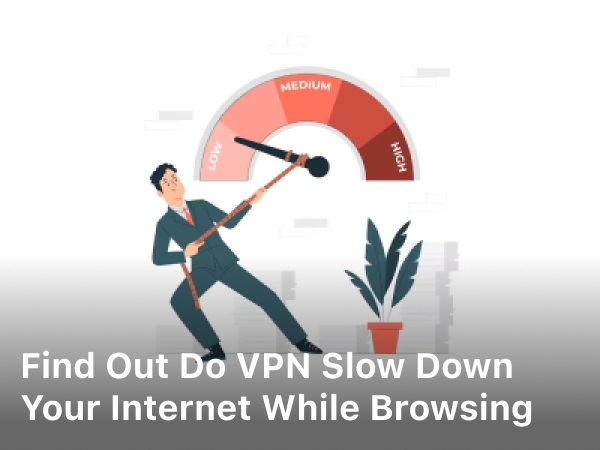Does a VPN Slow Down Your Internet While Browsing
bulkyvpn.com – Does a VPN slow down your internet while browsing. Curious about using a VPN but worried about a potential slowdown? In this comprehensive article, we explore the impact of VPNs on internet browsing speed and debunk common misconceptions. Discover expert insights and FAQs answered by professionals in the field.
Welcome to the ultimate guide on the topic of whether using a VPN slow down your internet while browsing. VPNs, or Virtual Private Networks, have gained immense popularity for enhancing online privacy and security. However, many users are apprehensive about employing a VPN due to concerns about internet speed reduction.
In this article, we will delve into this topic, exploring the mechanics behind VPNs and how they may affect your browsing experience. Whether you’re a tech-savvy individual or just starting to explore the world of VPNs, this article has you covered.
How VPNs Work
Before addressing the question at hand, let’s briefly discuss how VPNs function. A VPN establishes a secure encrypted tunnel between your device and the VPN server. When you access the internet through this tunnel, your data becomes encrypted and your IP address is masked. As a result, your online activities are shielded from prying eyes and potential cyber threats, providing an added layer of security.
The Impact of VPNs on Internet Speed
Here comes the crucial question: Does using a VPN slow down your internet while browsing? The answer, as with many technical matters, is not a simple yes or no. VPNs can potentially cause a minor decrease in internet speed due to the encryption and routing processes involved. However, the impact varies depending on several factors:
1. Server Distance and Load
The distance between your location and the VPN server can influence browsing speed. Connecting to a server located far away may introduce latency, resulting in slightly slower page loading times. Additionally, heavily loaded servers might also affect performance, so choosing a less crowded server can mitigate this issue.
2. Internet Connection Speed
The speed of your original internet connection plays a significant role. If you have a high-speed internet connection, the impact of a VPN on your browsing speed might be less noticeable compared to someone with a slower connection.
3. VPN Protocol Used
Different VPN protocols have varying levels of overhead, affecting performance. For instance, OpenVPN is highly secure but can be more resource-intensive, while IKEv2 is generally faster but may sacrifice some security.
4. Encryption Strength
The level of encryption applied can influence browsing speed. Stronger encryption ensures better security but can demand more processing power, potentially leading to a slight decrease in speed.
5. Device Performance
The capabilities of your device also come into play. Older or low-end devices might experience more noticeable speed reductions when using a VPN.
Keep Reading : How To Increasing Download Speed
Why does a VPN slow down your internet?
When using a VPN, your internet speed may experience a decrease due to several factors:
- Encryption Overhead: VPNs encrypt your data to ensure security and privacy. This encryption process adds extra data to each packet, increasing the overall data size that needs to be transmitted. As a result, more data has to travel through the internet, which can lead to a slower browsing experience.
- Distance to VPN Server: The physical distance between your location and the VPN server you connect to can impact your internet speed. When connected to a server far away, data packets need to travel a longer distance, causing latency and potentially slower loading times.
- Server Load: VPN servers can experience varying levels of user traffic. If you connect to a server that is heavily loaded with other users, it may affect the server’s performance and, in turn, slow down your browsing speed.
- Internet Connection Speed: The speed of your original internet connection plays a significant role in determining the overall impact of a VPN on your browsing speed. If you already have a fast internet connection, the reduction in speed caused by the VPN might be less noticeable.
- VPN Protocol: Different VPN protocols have different levels of overhead and security. Some protocols are more efficient and have less impact on speed, while others may introduce more processing time, affecting your browsing experience.
- Encryption Strength: The level of encryption used by the VPN can also influence browsing speed. Stronger encryption methods provide better security but require more processing power, potentially leading to a slight decrease in speed.
- Device Performance: The capabilities of your device can also affect the impact of a VPN on your internet speed. Older or less powerful devices may experience more noticeable slowdowns when using a VPN.
It’s essential to note that while a VPN may cause a slight reduction in internet speed, the added security and privacy benefits often outweigh this trade-off for many users. Moreover, choosing the right VPN server, protocol, and encryption level, along with optimizing your internet connection, can help mitigate the impact and ensure a smooth browsing experience while using a VPN.
Keep Reading : VPN for Disney Plus

Debunking Common Misconceptions
Now that we understand the factors that can affect VPN performance, it’s time to debunk some common misconceptions about VPNs and internet speed:
1. VPNs Always Drastically Slow Down Internet Speed
Contrary to popular belief, VPNs don’t always cause a significant slowdown. With a well-chosen server and a stable internet connection, the impact can be negligible for regular browsing activities.
2. VPNs Are Only for Tech Experts
While VPNs might seem technical, modern VPN services are designed to be user-friendly. Many VPN providers offer intuitive apps and interfaces that make it easy for anyone to use a VPN effectively.
3. Free VPNs Offer the Same Speed as Paid Ones
Free VPNs may be tempting, but they often have limitations, including slower speeds due to fewer server options and higher user demand.
4. Disabling VPN Always Boosts Speed
It’s essential to remember that disabling your VPN doesn’t guarantee faster speeds. Other factors, such as network congestion and server performance, can still affect your browsing speed.
5. VPNs Always Slow Down Streaming
While VPNs can impact streaming speed, many premium VPNs are optimized for streaming and can provide excellent performance.
Keep Reading : Does VPN Work Without Internet Connection
How to Speed Up Your Internet When Using a VPN
Speeding up your internet while using a VPN is possible with some simple optimizations. Follow these tips to enhance your browsing experience:
- Choose Nearby Servers: Opt for VPN servers that are geographically closer to your location. Connecting to a nearby server reduces the distance data packets must travel, leading to lower latency and faster browsing.
- Select Fast VPN Protocols: Experiment with different VPN protocols to find the one that offers the best balance between speed and security. Protocols like IKEv2 and WireGuard are known for their efficiency and faster performance.
- Reduce Encryption Level: While strong encryption is essential for security, if speed is a top priority, consider using a less resource-intensive encryption method. Many VPN providers offer options to adjust encryption settings.
- Avoid Crowded Servers: Steer clear of heavily loaded VPN servers. Crowded servers can slow down your connection due to the high number of users sharing the same resources. Choose less busy servers for better performance.
- Upgrade Your Internet Plan: If your internet plan is currently slow, consider upgrading to a higher-speed package. A faster internet connection will lead to improved VPN performance.
- Use Split Tunneling: Some VPN services offer a split tunneling feature. This allows you to route specific internet traffic through the VPN while directing other traffic outside the VPN. By using split tunneling, you can prioritize essential tasks and improve speed.
- Close Background Apps: Close any unnecessary applications running in the background, as they may consume bandwidth and slow down your internet speed.
- Restart Your Devices: Occasionally, a simple device restart can help refresh network connections and improve overall performance.
- Update VPN Software: Ensure that you are using the latest version of your VPN software. Updates often include performance improvements and bug fixes.
- Try Different Servers: If you experience slow speeds with one VPN server, try connecting to a different one. Some servers might be more optimized for speed.
- Use Quality VPN Providers: Opt for reputable VPN providers known for their reliable and fast connections. Research reviews and user experiences to find a service that best suits your needs.
- Use Wired Connection: If possible, connect to the internet using an Ethernet cable instead of Wi-Fi. Wired connections generally offer better stability and speed.
- Clear Browser Cache: Clearing your browser’s cache and cookies can help improve browsing speed by reducing the load on your device.
By following these tips, you can maximize your VPN performance and enjoy a faster and smoother internet browsing experience while maintaining the security and privacy benefits of using a VPN.
Keep Reading : Best VPN for Australia
FAQs
Can a VPN Make My Internet Faster?
A common misconception is that VPNs can improve internet speeds. While VPNs can’t make your original connection faster, they can enhance security and privacy.
Are There VPNs Specifically for High-Speed Browsing?
Yes, some VPNs are optimized for high-speed browsing, often referred to as “fast” or “speed” VPNs. These providers focus on minimizing the impact on browsing speed.
Will My VPN Slow Down if Many People Use the Same Server?
Yes, if a VPN server is heavily loaded with users, it can affect the browsing speed for everyone connected to that server.
Do Paid VPNs Perform Better Than Free VPNs?
In most cases, paid VPNs provide better performance, offering faster speeds and more reliable connections than their free counterparts.
Can I Use a VPN on All Devices?
Yes, reputable VPN services offer apps and software compatible with various devices, including computers, smartphones, tablets, and even routers.
Will Using a VPN Affect Online Gaming Performance?
Using a VPN for online gaming can introduce higher latency, which may impact gaming performance. Gamers often prefer VPNs optimized for gaming to minimize this effect.
How much does a VPN slow down your internet?
Using a virtual private network will slow down your internet speed — often by 50% or more. It’s the nature of how VPNs work, and there’s really no way around it. However, there are several things you can try if you want to achieve the fastest possible speeds from your VPN connection.
What country has the fastest VPN server?
The fastest VPN server will always be in the country that is the closest to your actual location. However, VPN countries that have the best internet infrastructure and the best speeds are Spain, Singapore, Monaco, Switzerland, and South Korea, among others.
Keep Reading : Best VPN Service in 2023
Conclusion
In conclusion, using a VPN does have the potential to slow down your internet while browsing, but the impact is typically minor and manageable. Factors such as server selection, VPN protocol, and encryption strength play significant roles in determining the extent of speed reduction.
The added security and privacy benefits of VPNs often outweigh the slight trade-off in speed. For optimal results, choose a reputable VPN service, follow the provided tips, and enjoy a safer online experience without compromising significantly on browsing speed.
Remember, VPN performance can vary based on individual circumstances, so it’s essential to find the right balance between security and speed for your specific needs.