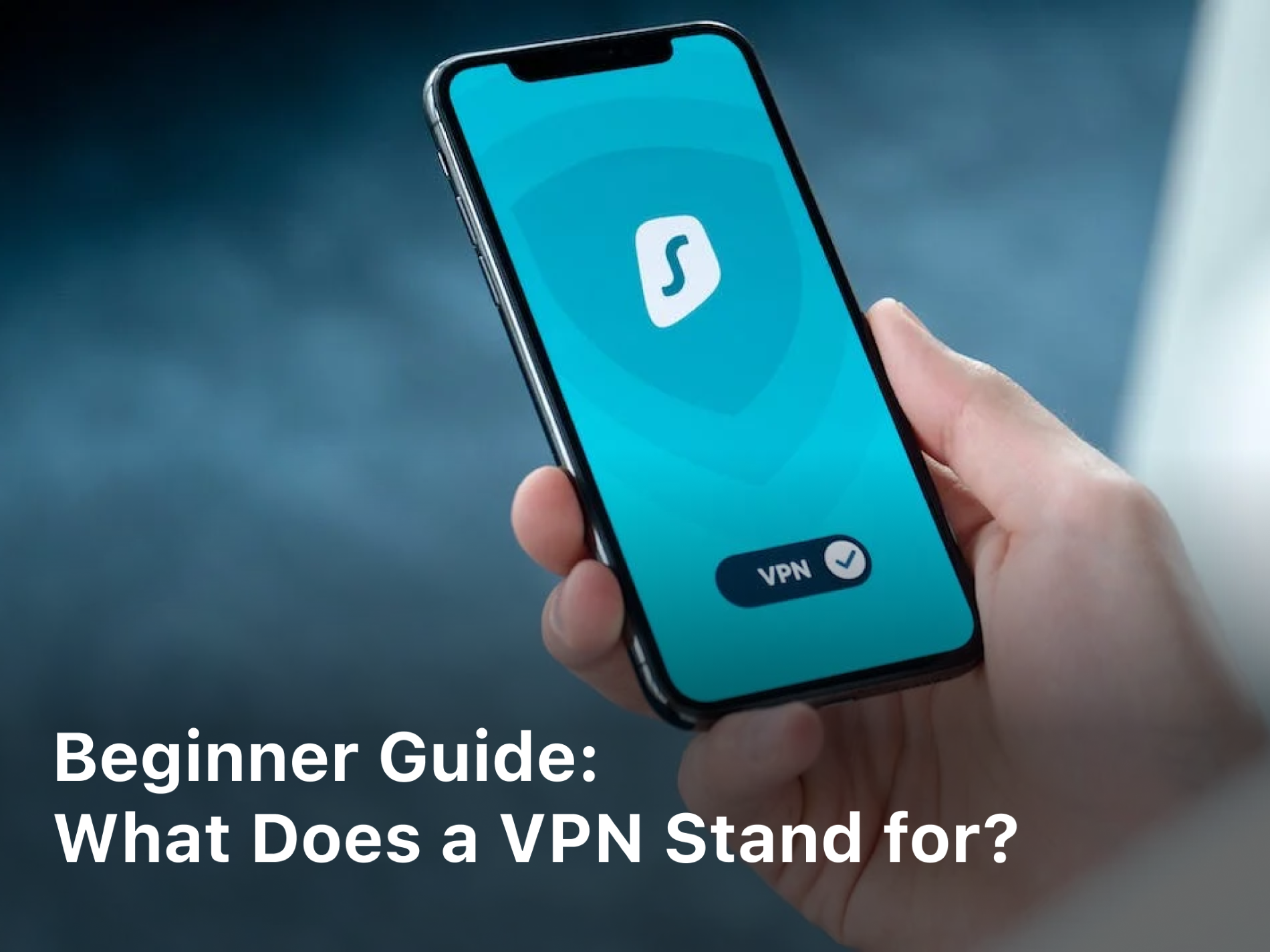Exploring the advanced features of a virtual private network can take your experience to the next level. As a VPN user, you already know the basics of how it works to encrypt your internet connection and hide your online activities. But did you know you can fine-tune exactly how your VPN functions? When you start playing around with split tunneling, the kill switch, and other custom options, you gain more control and can enhance both security and convenience. In this article, we’ll explore some of the more advanced VPN features that go beyond the essentials. Whether you’re a VPN newbie looking to level up or an experienced user wanting to maximize what you’ve already got, there are some real gems to uncover. Read on to become a VPN power user.
What Is Split Tunneling and How Does It Work?
So what exactly is split tunneling and how does it work? Split tunneling is a VPN feature that allows you to route some of your internet traffic outside the VPN tunnel. This means some of your apps and websites will use the VPN, while others don’t.
To set up split tunneling, you specify which apps and websites you want to route through the VPN tunnel and which ones you want to access normally. For example, you may want your banking apps and work accounts to use the VPN for security, but stream media outside the VPN for faster speeds.
- To enable split tunneling, log into your VPN app and look for settings like “split tunneling”, “split routing” or “bypass VPN”.
- Select the apps, websites or networks you want to route outside the VPN. This often includes options like “browser”, “media streaming” or specific app names.
- For the best security, only choose to bypass the VPN for non-essential internet traffic. Keep financial, work and email accounts routed through the VPN.
Split tunneling does reduce your privacy slightly, so use it only for websites and apps that don’t handle sensitive data. But when used properly, it’s a useful feature that gives you more control over your VPN experience. With split tunneling, you get the best of both worlds: security when you need it and speed when you don’t.
The VPN Kill Switch: What It Is and Why You Need It
A VPN kill switch is a crucial security feature that automatically disconnects your internet connection if your VPN service drops or fails for any reason. This prevents your real IP address and online activities from being exposed.
- Without a kill switch, if your VPN connection drops, your internet traffic will revert back to your normal internet connection, exposing your IP address and everything you’re doing online. A kill switch cuts off your internet connection completely until the VPN is reestablished to avoid this.
- A kill switch is especially important when using public Wi-Fi networks. If your VPN fails while at a coffee shop, for example, a kill switch will prevent hackers from seeing what you’re doing and stealing your personal information.
- The kill switch feature is offered by most reputable VPN services. However, not all kill switches are created equal. The most effective kill switches will cut off all internet traffic if the VPN drops, including disabling features like Wi-Fi, cellular data, and Ethernet connections. Some less robust kill switches may only cut off certain types of connections, leaving you still vulnerable.
- It only takes a few seconds of exposure for your online activities and location to be compromised, so a fast-acting, full-coverage kill switch is essential. Look for a VPN that offers a true, full-system kill switch to ensure your privacy and security are never at risk.
Using a VPN provides many benefits, but without a solid kill switch feature, your data and privacy can still be jeopardized. A quality VPN kill switch gives you confidence that you’ll stay fully protected online no matter what. For maximum security and peace of mind, accept nothing less.
DNS Leak Protection: How It Keeps Your Data Secure
What is DNS Leak Protection?
DNS leak protection is a feature found in many VPN services that prevents your device from revealing your real IP address and location. When you connect to a website, your device sends a request to a DNS server to translate the domain name into an IP address. Without a VPN, this request contains your actual IP address, essentially leaking your location and identity.
How Does it Work?
With DNS leak protection enabled, your VPN service will encrypt your DNS requests and reroute them through their own secure DNS servers. This masks your real IP address and replaces it with the VPN server’s IP address, hiding your true location and identity. No information is leaked, so websites and anyone monitoring the network only sees the VPN’s information.
Why You Need DNS Leak Protection
Using a VPN is great for privacy, but DNS leaks completely undermine that protection. Without DNS leak prevention, your online activity and personal data could still be visible to your internet service provider (ISP), network administrators, and malicious actors monitoring the network. DNS leak protection seals up this vulnerability, ensuring all your internet traffic is securely routed through the VPN tunnel.
How to Enable DNS Leak Protection
The specific steps to enable DNS leak protection will vary depending on which VPN service you use. Generally, you’ll find the option to enable “DNS leak prevention” or “DNS leak protection” in the VPN app’s settings. You may need to choose between manual and automatic DNS leak prevention modes. Automatic is usually easiest and will have the VPN software handle the configuration for you.
With DNS leak protection enabled, you can rest assured that your VPN is functioning properly to protect your privacy and keep your online activity secure. Take a moment to check that DNS leak protection is active the next time you connect to your VPN. Your data and personal details will thank you!
Related Article : 8 Ultimate Guide to VPN Security
Double VPN: Adding an Extra Layer of Anonymity
Double VPN: Adding an Extra Layer of Anonymity
A double VPN setup connects to two VPN servers instead of one, routing your traffic through multiple encrypted tunnels. This makes it much harder for anyone to trace the connection back to you. Double VPN is ideal if you need an extremely high level of anonymity for activities like whistleblowing, activism in repressive regimes, or investigative journalism.
To set up a double VPN, you’ll need access to VPN services that allow “VPN over VPN” or “multihop VPN” connections. The process typically goes like this:
- Connect to the first VPN server, which could be located in a privacy-friendly country like Switzerland or Panama. This disguises your real IP address and location.
- Then, connect to a second VPN server through the first VPN. The second server could be in a location like the Netherlands, Canada or New Zealand. Now your traffic is routed through two encrypted tunnels, hiding your online activity and masking your digital footprints.
- Using different VPN providers for each server adds even more anonymity, since they won’t have records of your complete online session. However, the downside is your connection speed may suffer.
- Some VPN services like NordVPN, ExpressVPN and IPVanish offer built-in double VPN options to simplify the process. You just select two locations from their server list and the multihop encryption is handled automatically.
- Double VPN is not foolproof and won’t prevent targeted surveillance from powerful government agencies. But for many users, it provides a strong shield of privacy and helps ensure anonymous web browsing and secure online anonymity.
If maximum online anonymity is essential for you, double VPN is an advanced feature worth exploring. When combined with a strict no-logging policy, anonymous payment methods and a kill switch, double VPN can help you browse freely and securely. Stay safe!
Other Advanced VPN Features Worth Considering
Once you have a basic VPN set up and running, it’s time to explore some of the more advanced features many services offer. These extra options allow you to customize your VPN experience and increase your security and privacy.
Split Tunneling
Split tunneling lets you choose which internet traffic goes through the VPN tunnel and which traffic goes through your regular internet connection. For example, you may want to route your streaming media through your normal Wi-Fi but send your online banking through the encrypted VPN tunnel. Most VPN services offer split tunneling, though the specific options may differ.
Kill Switch
A kill switch cuts off your internet access if the VPN connection drops for any reason. This prevents your real IP address and traffic from being exposed. Look for a VPN with an advanced kill switch that blocks internet connectivity for specific apps or the entire device. An advanced kill switch is more secure since it ensures no app data leaks outside the VPN tunnel.
Double VPN or Multi-Hop
For even greater anonymity and security, use a VPN service that offers double VPN or multi-hop connections. Your internet traffic is routed through two VPN servers in different locations, making it much harder to track. Multi-hop connections do slow down your internet speed, so only use when needed for high-risk activities like online banking or political dissent.
Obfuscation
Obfuscation hides the fact that you’re using a VPN to bypass censorship or firewalls. It masks VPN traffic to look like normal internet activity. If you live in a country with strict internet controls, a VPN with obfuscation features can help you access an open internet. Obfuscated VPNs may be slower, however, due to the extra layer of encryption.
These advanced tools, used properly and according to your needs, can take your VPN protection and privacy to the next level. But start slowly, learn how each feature works, and be cautious if enabling the most privacy-centric options. An advanced VPN is powerful, but only if you know how to wield it.
Conclusion
So there you have it, the nitty-gritty on some of the more advanced VPN features available today. With split tunneling, you can control which apps use the VPN and which don’t. The kill switch will cut off your internet access if the VPN drops to avoid exposing your real IP address. DNS leak protection and a strong encryption protocol help keep your data secure and private.
While a basic VPN will work for most casual needs, these additional features are must-haves if you’re concerned about privacy, security and keeping full control over your internet connection. Now that you understand how they work, you can make an informed choice about which VPN service is right for your needs. Stay safe out there as you explore the digital world!