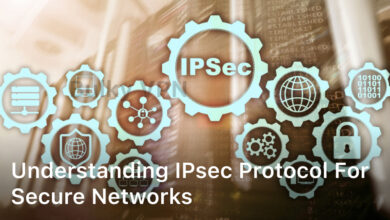Welcome to our comprehensive guide on what is a keylogger and its definition. In this article, we will explore the world of keyloggers, how they work, and the potential risks they pose. Whether you’re new to the term or want to understand this malicious tool better, you’ve come to the right place.
A keylogger is a type of software or hardware that records keystrokes on a computer or mobile device without the user’s knowledge. It covertly captures everything you type, including passwords, credit card numbers, and sensitive personal information.
Keyloggers can be used for various purposes, including legitimate reasons like monitoring employee productivity or parental control. However, they are mainly associated with cybercriminals who use them for nefarious activities such as identity theft and financial fraud.
In this guide, we will not only explain the different types of keyloggers but also highlight the risks they pose. We’ll provide tips on how to detect if your device has been infected and offer preventive measures to protect yourself. Lastly, we’ll guide you through the process of removing keyloggers if you suspect your device has been compromised.
By the end of this article, you’ll have a comprehensive understanding of keyloggers and the knowledge to safeguard your personal information. Let’s dive in!
Understanding Keylogger Types

In the world of cybersecurity, keyloggers pose a significant threat to individuals and organizations. These stealthy tools can silently monitor and record every keystroke made on a computer, putting sensitive information at risk. To effectively protect yourself, it’s crucial to understand the different types of keyloggers and how they can infiltrate your system.
Hardware Keyloggers
Hardware keyloggers are physical devices that are connected between the keyboard and the computer or inserted into a USB port. Once installed, they discreetly capture keystrokes before transmitting the data to the attacker. These keyloggers are difficult to detect as they operate externally, making them a favored choice for cybercriminals.
Software Keyloggers
Software keyloggers, as the name suggests, are malicious programs that are secretly installed on a computer or mobile device. They can be distributed through phishing emails, infected downloads, or compromised websites. Once installed, software keyloggers run in the background, capturing keystrokes and sending the data to the attacker.
Software keyloggers can be further divided into two categories:
- Kernel-based Keyloggers: These keyloggers operate at the kernel level of the operating system, allowing them to log keystrokes and system events without being easily detected. They have the ability to evade antivirus software and can remain hidden for extended periods of time.
- User-mode Keyloggers: User-mode keyloggers are less sophisticated compared to kernel-based ones. They rely on running as separate processes or hooking into specific applications to capture keystrokes. They are usually easier to detect and remove.
Understanding the different types of keyloggers is essential in developing effective strategies to protect against them. In the next section, we will explore the risks associated with keyloggers and provide insights on how to identify their presence on your device.
Identifying Keylogger Risks
In today’s digital landscape, keyloggers pose a significant threat to individuals and organizations alike. These stealthy software programs can silently record every keystroke you make, leaving your personal information exposed to potential misuse. Understanding the risks associated with keyloggers is crucial in protecting yourself and your sensitive data.
The Risks of Keyloggers
- Identity Theft: Keyloggers can capture your login credentials, credit card details, and other personal information, allowing hackers to assume your identity and carry out fraudulent activities.
- Financial Fraud: By logging your online banking activities, keyloggers can enable cybercriminals to access your financial accounts and carry out unauthorized transactions.
- Compromised Privacy: Keyloggers can record private conversations, internet searches, and other sensitive information, violating your privacy and potentially exposing you to blackmail or reputation damage.
Detecting Keyloggers
Keyloggers work discreetly, making it challenging to identify their presence on your device. However, there are a few telltale signs that could indicate the presence of a keylogger:
- Unusual system behavior, such as slow performance, frequent crashes, or unexpected error messages.
- Unfamiliar processes running in the background or excessive network activity when you are not actively using the internet.
- Changes in your web browser settings or the appearance of new toolbars or extensions without your knowledge.
- Passwords or sensitive information being auto-filled in forms, even if you haven’t saved them.
If you suspect that your device may be infected with a keylogger, it is essential to take immediate action to minimize the risks and protect your personal information.
Protecting Against Keyloggers
To safeguard your personal information from keyloggers, it’s crucial to take proactive measures to prevent their infiltration. By following these preventive steps, you can enhance your keylogger protection and minimize the risk of falling victim to unauthorized access:
- Use Strong and Unique Passwords: Creating complex passwords with a combination of upper and lowercase letters, numbers, and symbols can significantly strengthen your defense against keyloggers. Additionally, avoid reusing passwords across multiple accounts to minimize the potential impact of a compromised password.
- Keep Software Up-to-Date: It’s essential to regularly update your operating system, internet browsers, and other software to patch any security vulnerabilities that keyloggers may exploit. Enable automatic updates whenever possible to ensure you’re protected against the latest threats.
- Utilize Antivirus/Malware Protection: Installing reputable antivirus and anti-malware software can serve as an effective barrier against keyloggers. Keep this software up-to-date and perform regular scans to detect and remove any potential threats.
- Practice Safe Browsing Habits: Be cautious when clicking on links or downloading files, especially from unfamiliar or suspicious sources. Stick to reputable websites and verify the legitimacy of the downloads before proceeding.
- Enable Two-Factor Authentication: Whenever possible, enable two-factor authentication (2FA) for your accounts. This additional layer of security requires an extra verification step, such as a unique code sent to your mobile device, to gain access to your account.
By adopting these keylogger prevention strategies, you can significantly reduce the risk of your sensitive information falling into the wrong hands. Stay vigilant, and prioritize the protection of your digital presence.
Removing Keyloggers
If you suspect that your device is infected with a keylogger, it’s crucial to take immediate action to ensure the security of your personal information. In this section, we will guide you through the process of removing keyloggers from your device. By following these step-by-step instructions, you can effectively detect and eliminate any potential threats.
Step 1: Install Trusted Antivirus Software
The first step in removing a keylogger is to install reliable antivirus software that specializes in detecting and removing malware. Choose a reputable antivirus program and ensure that it is up-to-date.
Step 2: Perform a Full System Scan
Once you have installed the antivirus software, initiate a full system scan. This thorough scan will identify any potential keyloggers present on your device. Allow the scan to run its course, as it may take some time depending on the size of your system and the number of files it needs to examine.
Step 3: Quarantine and Remove Detected Keyloggers
After the scan is complete, review the scan results. The antivirus software will typically provide a list of detected threats, including any identified keyloggers. Take the necessary steps to quarantine and remove these threats from your device.
Step 4: Update Your Operating System and Applications
Once you have removed the detected keyloggers, it’s important to update your operating system and applications to the latest versions. Software updates often include security patches that can help protect your device from future threats.
Step 5: Change Your Passwords
As an extra precautionary measure, change the passwords for all your important accounts, such as email, banking, and social media. This will help ensure that even if a keylogger managed to capture your passwords in the past, they will no longer be valid.
Step 6: Regularly Monitor Your Device
To maintain a high level of security, it is recommended to regularly monitor your device for any unusual activities or potential re-infections. Stay vigilant and follow safe browsing practices to minimize the risk of future keylogger infections.
By following these steps, you can effectively remove keyloggers from your device and safeguard your personal information from unauthorized access. Remember to stay proactive in protecting your cybersecurity and regularly update your security measures.
Conclusion
In conclusion, understanding keyloggers is essential for maintaining good cybersecurity practices and protecting your personal information. Throughout this article, we have explored what keyloggers are, how they function, and the potential risks they pose.
By staying vigilant and implementing necessary precautions, such as using strong passwords and keeping software up-to-date, you can greatly reduce the risk of falling victim to keyloggers. Additionally, utilizing antivirus and malware protection, practicing safe browsing habits, and avoiding suspicious downloads are crucial measures in protecting against these malicious tools.
Remember, the threat of keyloggers is real and can lead to identity theft, financial fraud, and compromised privacy. It is important to regularly scan your devices for keyloggers using trusted antivirus software and take immediate action if any are detected. By staying informed and proactive, you can safeguard your personal information and maintain a secure online presence.
FAQ
What is a keylogger?
A keylogger is a type of malicious software or hardware that secretly records keystrokes made on a computer or mobile device. It can capture usernames, passwords, credit card numbers, and other sensitive information.
What are the types of keyloggers?
There are two main types of keyloggers – hardware keyloggers and software keyloggers. Hardware keyloggers are physical devices that are connected to the computer or keyboard, while software keyloggers are installed as a program on the device.
What are the risks associated with keyloggers?
Keyloggers pose significant risks as they can be used to steal personal information, such as login credentials and financial data. This information can be used for identity theft, financial fraud, or other malicious activities.
How can I detect if my device has been infected with a keylogger?
Detecting keyloggers can be challenging, as they are designed to be stealthy. However, some signs of a keylogger infection include slow computer performance, unexpected pop-ups, and unusual network activity. It is recommended to use reputable antivirus software to scan for keyloggers.
How can I protect myself against keyloggers?
To protect yourself against keyloggers, it is essential to practice good cybersecurity habits. This includes using strong, unique passwords, keeping your software and operating system up-to-date, using reputable antivirus and anti-malware software, and avoiding suspicious downloads or clicking on unknown links.
How do I remove a keylogger from my device?
If you suspect that your device is infected with a keylogger, the first step is to run a thorough scan using trusted antivirus software. The software will detect and remove any keyloggers found on your device. It is also advisable to change your passwords after removing the keylogger.