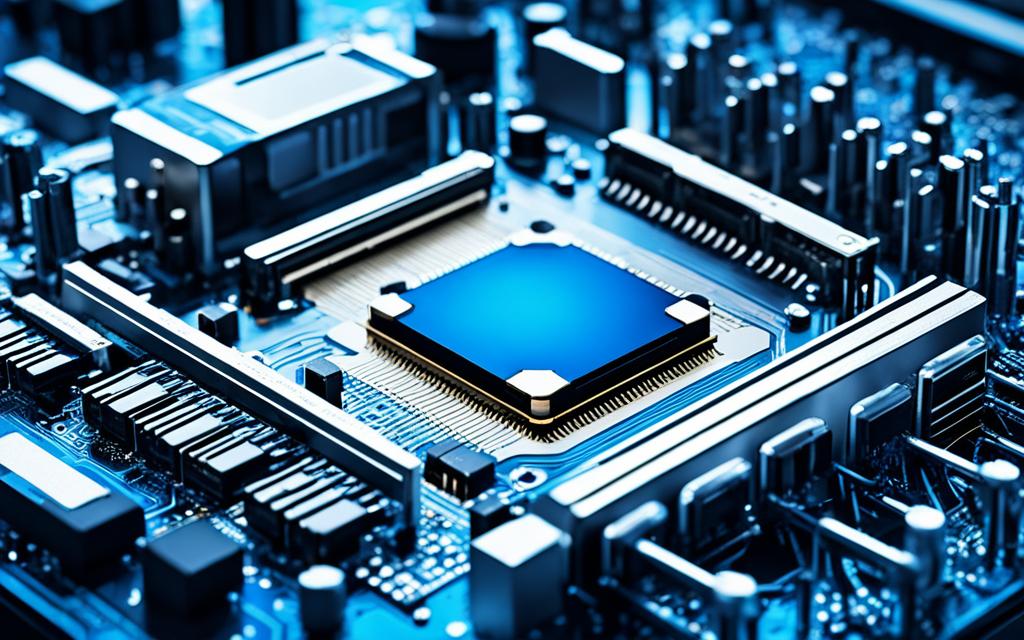How Much Is a Motherboard? Price Guide & Tips
When you build or upgrade a PC, the motherboard matters a lot. It’s the core piece that connects everything in your system. This guide dives into motherboard prices, top brands, and smart shopping tips. We’ll help you pick the best one for your setup.
Motherboards come in all prices, from cheap to super deluxe. By knowing what affects costs, like the type, size, and features, you can choose well. No matter if it’s for gaming, work, or home use, we have you covered. Let’s find the ideal motherboard for your budget and needs.
What Is a Motherboard?
Think of a computer as a body and the motherboard as its heart. It’s key for making everything work together. The motherboard helps the computer parts talk to each other and shares power.
Understanding the Heart of Your Computer
The motherboard is like the main street in a city for your computer parts. It links the processor, memory, and more. Without it, your computer can’t do anything.
Key Functions and Components
The motherboard has many jobs:
- It sends power where it’s needed.
- It helps the parts share information and data.
- It has places to plug in extra things like a fancy graphics card.
- It has software to start everything, called BIOS or UEFI.
- And it comes with ports for things like USB and Ethernet cables.
You can find a CPU socket, memory slots, and more on a motherboard. These can change based on if it’s for a desktop, laptop, or server. Knowing about these parts is key when you’re making or updating a computer.
Learning about a motherboard’s roles and parts helps you build a computer that fits your needs. It makes your system work right.
Factors Affecting Motherboard Prices
When looking at motherboard prices, several things matter. Knowing what these are can make it easier to choose. You can find the best board for your needs and wallet.
Chipset and Processor Compatibility
The motherboard’s chipset and its link to the newest processors are big factors. If a board fits the latest Intel or AMD processors, it’s probably more pricey. These advanced chipsets offer strong performance, extra features, and support for new processor technology.
For example, a board with an Intel Z690 chipset, made for the newest Intel Core processors, will cost more than one with a B560 chipset. Being able to use the latest processors makes a board more costly.
Form Factor and Size
The motherboard’s size and shape also affect its price. Bigger boards, like ATX or Extended ATX, are usually more expensive. Smaller ones, such as Micro-ATX or Mini-ITX, cost less. Larger sizes provide more slots, features, and a better power system, driving up the price.
The board’s size and design can also raise the cost of your system. You might need a bigger case or special cooling for a larger motherboard. These extras increase the total cost of high-end motherboards.
Knowing what makes motherboard prices change helps you pick the best fit. This way, you get what you need without overspending.
Budget Motherboard Options
If you’re looking for a budget-friendly option, there are many affordable motherboard choices. These boards offer solid performance and essential features. They are great for basic work or starting out in gaming.
Looking for something that won’t cost you much? Budget motherboards are a great pick. They might have simpler parts but they still work well. They’re perfect for those on a tight budget building a new computer or updating an old one.
Then, there are entry-level motherboards. These balance cost with what you need to do. They’re a hit with beginner builders or people looking to improve their computer. These boards might not have the latest features, but they can handle everyday tasks and games without a hitch.
Maximizing value? Check out value motherboards. These are a middle ground between cheap and powerful. They offer good features at a great price. A value motherboard is perfect for anyone putting together a tight budget home office or gaming setup.
| Motherboard Type | Key Features | Typical Price Range |
|---|---|---|
| Budget Motherboards | – Modest chipset – Basic connectivity – Essential features | $50 – $100 |
| Affordable Motherboards | – Balanced performance – Decent connectivity – Good value for money | $100 – $150 |
| Entry-Level Motherboards | – Suitable for basic tasks – Moderate features – Affordable pricing | $80 – $120 |
| Value Motherboards | – Optimal balance of cost and features – Reliable performance – Good bang for your buck | $100 – $150 |
Think about what you need and what you can spend. A budget motherboard will meet your computing needs without spending too much. They’re great for both new builds and updates to current computers.
How Much Is a Motherboard for Gaming?
Building a top-notch gaming PC involves choosing the right motherboard. This choice is crucial and can affect your budget significantly. There are options spanning from budget gaming motherboards to advanced mid-range solutions.
Entry-Level Gaming Motherboards
Entry-level gaming motherboards are perfect for those looking to save money. They start from $70 to $150. These motherboards have features like support for the newest processors and slots for more than one graphics card.
They may lack some advanced features but can still provide a good gaming experience for casual players.
Mid-Range Gaming Motherboards
If you want more from your gaming motherboard, consider the mid-range options. These cost between $150 and $300. They come with better power systems, cooler systems, and support for more powerful processors.
With extra slots and connectivity, they are perfect for those serious about gaming.
Deciding between entry-level and mid-range options is all about your needs and budget. Thinking about what you need now and might need in the future helps you choose wisely.
High-End Motherboard Costs
If you want top performance and the latest features, be ready to spend more. High-end motherboards for enthusiasts and workstations cost a lot because they support new technologies and cater to power users. They boast advanced power delivery and more.
Enthusiast and Workstation Motherboards
Enthusiast motherboards target those who push their PCs to the limit. This includes overclocking, the latest connectivity, and premium parts. These enthusiast motherboards can carry a price tag of $300 to $600 or even more.
Workstation motherboards, on the other hand, support professionals like video editors and data analysts. They come with extra power delivery, better cooling, and handle top CPUs and GPUs. A premium workstation motherboard may cost between $500 to over $1,000.
| Motherboard Type | Price Range | Key Features |
|---|---|---|
| Enthusiast Motherboards | $300 – $600+ |
|
| Workstation Motherboards | $500 – $1,000+ |
|
High-end motherboards are the best in PC parts, for serious fans and pros. The prices of these leading motherboards can appear high. But they let you max out the newest gear, offering the best performance and features.

How Much Is a Motherboard
The cost of a motherboard can change a lot. It can be as inexpensive as $50 for simple models. Or, it might cost over $500 for the best, top-of-the-line options. What you pay depends on things like the brand, form factor, and the features it has.
Here are some general price categories for motherboards:
- Budget Motherboards: $50 to $150
- Mid-Range Motherboards: $150 to $300
- High-End Motherboards: $300 to $500+
Basic motherboards are made for simple tasks. Mid-range ones are for more demanding activities like gaming. But, the top-notch motherboards have the latest tech and are great for serious users and professionals.
On average, motherboards cost between $150 and $300. This price range is known for offering good performance and valuable features. But remember, your own needs and budget will decide what’s best for you.
Picking the right motherboard means knowing what you need and what you can spend. Learn about the different prices and features. This will help you choose the best motherboard for your money, one that strikes the perfect balance between what you want and what you can afford.
Comparing Motherboard Prices Across Brands
When you’re looking at motherboards, it’s smart to check prices from different brands. There are a few big names in motherboards, and they all have different products and prices. It’s good to know which brands are well-loved and help their customers when you’re buying a motherboard.
Popular Motherboard Manufacturers
Looking at top brands like ASUS, MSI, Gigabyte, and ASRock is a great start. These companies are at the top of the game with their new features, quality, and many options. They’ve earned their good names and have a lot of happy customers because of their innovative design and reliability.
Brand Reputation and Customer Support
Checking the reputation of motherboard brands is key, especially for ASUS and MSI. They’re likely more expensive but known for making good and lasting products. This means you usually get great help if something goes wrong with your motherboard. But, you might also find a good deal from a newer brand. With these, you might save some money. Yet, the service might not be as good and the product’s lasting power could be a question mark.
Before you buy, it’s crucial to do some homework. Look at reviews and what other people say about the motherboards you’re thinking about. This can show you what you’ll gain or lose by spending more or less. Thus, you’ll end up with a motherboard that not only fits your wallet but also meets your needs for power, features, and lasting support.
Motherboard Price Ranges
Motherboards come in three main price categories: budget, mid-range, and high-end. Knowing about these can guide you to pick the right one for your needs within your budget.
Budget Motherboard Prices
For under $100, you can get a budget motherboard. These are ideal for simple tasks like surfing the net, editing documents, and watching light videos. Even though they lack fancy features, they are a good start for an affordable computer.
Mid-Range Motherboard Prices
Between $100 to $300, mid-range motherboards shine. They offer a good mix of power, features, and value. PC enthusiasts and gamers often choose these to have a balanced yet affordable setup.
High-End Motherboard Prices
If you need top-notch performance, look at motherboards over $300. Aimed at enthusiasts, content creators, and serious users, they provide the best in tech. They work with the latest processors, help with advanced setups, and offer many ways to connect.
Always think about what you really need and how much you can spend. Knowing the price ranges for motherboards helps you choose wisely. This way, you can get what you want without overspending.
Tips for Choosing the Right Motherboard
Choosing the best motherboard for your computer build is key. It’s important to look at what you need and what you can spend. This helps pick a motherboard that fits today’s needs and can keep up in the future.
Evaluating Your Needs and Budget
Think about what your computer will be used for. Is it for gaming, work, or just general use? Your choice should match what you plan to do with it. Also, keep in mind the parts you will match with the motherboard.
It’s also vital to have a clear budget. Motherboard prices vary a lot. From the most basic to the top-notch models, there’s something for everyone. Knowing your budget helps you focus on what you can afford that still meets your needs.
Future-Proofing Your Motherboard
If you want your computer to last, think about the future. Getting a motherboard that can keep up with new technology is a good idea. Look for features that can help your system stay current like:
- Support for the latest processor sockets and chipsets
- Ample expansion slots for upgrades, such as additional graphics cards or storage drives
- Robust power delivery systems to handle future high-performance components
- Compatibility with the latest memory technologies and standards
Taking the time to think about what you need, your budget, and how to future-proof is wise. Doing this helps you choose the best motherboard for your setup.
Conclusion
We’ve looked at motherboards from low-cost to high-end with enthusiasts in mind. We talked about the big factors that affect motherboard prices. These include the chipset, form factor, and the reputation of the brand.
If you’re making a simple office PC or a cool gaming setup, we gave you the tools to pick the right one. Think about what you need. Look to the future. Check out what the top brands offer. This way, you’ll get a motherboard that fits your needs and budget.
Knowing about motherboard prices and what matters is key for your PC investment. Use this info to start or upgrade your PC confidently. You’ll know you made a smart choice for the long haul.